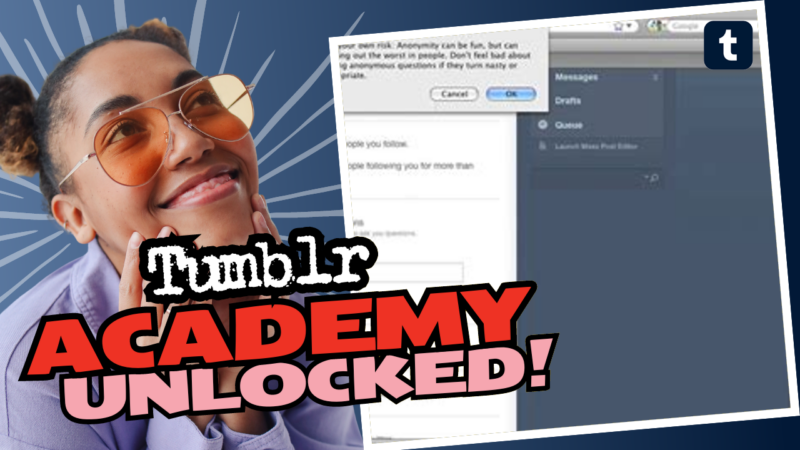How to Open the Ask Box on the Tumblr Mobile App
Alright, buckle up, Tumblr enthusiasts. We’re diving into the elusive Ask Box on the Tumblr mobile app—because who doesn’t want to rack up a treasure trove of random queries like, “What’s your favorite pizza topping?” Yes, it’s a thing, and yes, I live for it.
First things first, I’ll set the stage—imagine I’ve got my Tumblr app (version 22.5.2, iOS 15.1) cranked up and ready to go. You might be surprised to learn that as the owner of the blog, you won’t actually see the ask button. Tricky, huh? But fear not; it’s very much there, lurking in the shadows, eager for your followers to use it! 🎭
Here’s how to ensure it’s set up:
- Turn on Asks: Head to your app settings on the Tumblr mobile app and flip the switch for asks. Yes, it’s the modern-day equivalent of flipping a light switch—very high-tech!
- Rename the Ask Button: This step takes you to your mobile browser (sorry, no escaping here!). Log in to Tumblr, open the sidebar, and scroll down to Edit Appearance. Here’s where you can personalize your Ask page title—so get creative, my friend!
- Test It Out: Want proof that it actually works? Have a friend snap a screenshot of your blog bio or, if you’re feeling rebellious, log into another account (like I did) to see the magic happen.
Now, let’s debunk a rumor: yes, you can’t see the Ask button on your own blog. It’s not just you going “batty”; it’s part of Tumblr’s grand plan. And apparently, there’s no big reveal here. The Ask feature is being rolled out gradually like a slow Sunday brunch—some might enjoy it now while others are left asking, “Where’s my mimosas?” 🍾
If you’ve followed all these directions but still can’t find your Ask Box, fret not! Just reach out and let me know; after all, we’re all in this together. And remember, we’re only a click away if you need further help figuring this out! Connect with us, and let’s make your Tumblr experience just a tad more exciting!