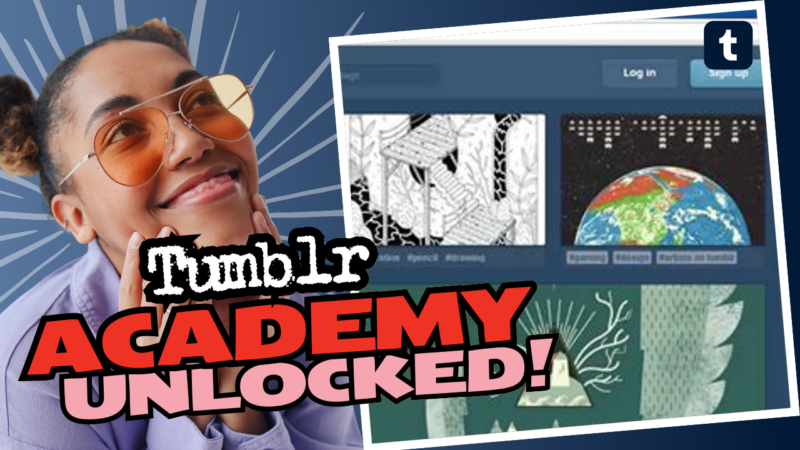How to Print a Tumblr Blog Like a Pro
So, you’ve decided you want to print your Tumblr blog. Maybe you want to impress your professor with your analog savvy or create a physical scrapbook of your digital musings. Whatever the reason, let’s break down the steps, make it fun, and sprinkle in some sarcasm.
Step 1: The Classic Print Command The simplest method here is the ever-reliable “Ctrl + P” command. Yes, just hit those two keys like a magic wand, and voilà! This opens the print dialog. But wait! You probably want to save this as a PDF instead of just ruining a perfectly good tree. So, look for an option that says “Save as PDF” or similar in the printer destination dropdown.
Important Note: If your fabulous blog has an embedded video, just know that this method won’t save your little cinematic masterpiece. Who knew simple commands could lead to video heartbreak, right? If you really need that video (and let’s be real, who wants to watch a blog without a video?), consider reaching out to your professor and see if the whole PDF rule is flexible; give them a riddle wrapped in an enigma!
Step 2: The Copy-Paste Shuffle For the extra crafty (or patient) types among you, try copying the text into your favorite word processor. This can feel like a digital scavenger hunt, but what’s life without a little challenge? Don’t forget to paste a link to your beloved video or even take some screenshots of it for your document. Once you’re done, again, choose “Save as PDF” and voilà, you’re done!
Step 3: Browser Extensions for the Win! If you’d rather live on the edge, there are browser extensions like Xkit Rewritten that allow you to right-click and save those tantalizing videos. Just make sure to grab them before they disappear into the vast void of internet history.
Step 4: Archiving Like a Boss Looking for a more robust option? Programs like ArchiveBot and Grab-Site can be your digital time machines! ArchiveBot crawls Tumblr blogs—just note it currently doesn’t snatch up videos. If you need a local version, Grab-Site lurks in the background, maintaining the glory of your blog.
So there you have it folks! From Ctrl + P to elaborate archiving, you’ve got a plethora of options to print your Tumblr blog without leaving your couch. If you need more help, answers, or, let’s face it, a friendly chat about the weird world of Tumblr printing, don’t hesitate to live connect with us!