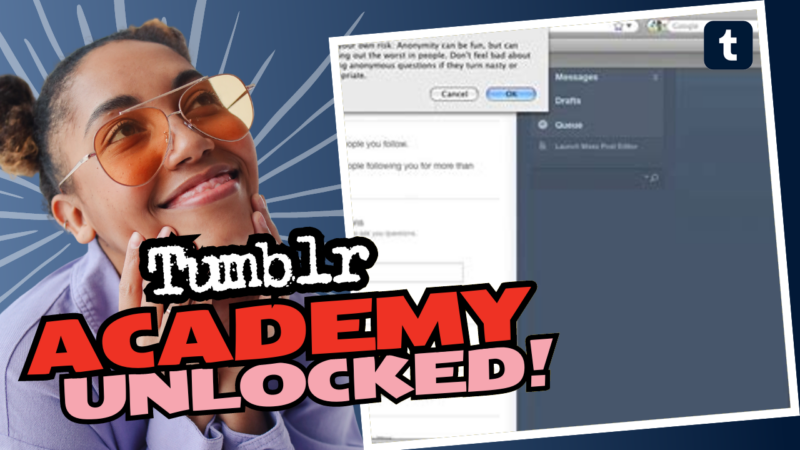How to Put an Ask Box in Your Tumblr Bio: A Playful Guide
Alright, my friend, so you want to add that magical ask box to your Tumblr bio, huh? Well, buckle up, because I’m about to take you on a wild ride through the world of Tumblr settings. Seriously, it’s like navigating through a maze blindfolded, but don’t worry—I’m your trusty guide!
First things first, make sure you’ve got asks turned on. In the Tumblr app, go to your settings. You’ll find it under your account settings. Toggle the “Allow asks” feature on because, let’s be real, what’s the point of having an ask box if it’s just going to sit there like an awkward wallflower at a party?
Now, here’s the kicker—you won’t actually see the ask button on your own blog. Why? Because Tumblr seems to take great joy in playing hide and seek with its features. But fear not! Your friends can still send you questions like curious little cats on the prowl.
Next up, if you want to customize the ask button’s name (because, who doesn’t love a personal touch?), you’ll need to log into Tumblr using a mobile web browser. Yes, *not* the app. Hit that sidebar, scroll down to the “Edit Appearance” section, and look for the “Ask” section. That’s where you can input whatever jazzy title you want into the “Ask page title” field. Go wild – make it something unforgettable, like “Question Me, Baby!” or “Ask Me Anything, Except My Age!”
🎉 Tip Alert! 🎉 If you want to check your work (because what’s more satisfying than validation?), ask a friend to send you a screenshot of your blog bio to confirm it’s all working. Or, if you’re feeling adventurous, log into a second account and do some snooping!
But remember, just because you can’t see the ask box on your blog doesn’t mean it’s not there. Kind of like that weird uncle at family gatherings—denied but very much present, you know?
In case you’re hitting bumps on this wild Tumblr road, don’t hesitate to shout out! I’ve gathered a couple of helpful resources [here](https://changes.tumblr.com/post/670217791595560960/friday-december-10th-2021/amp) and [here](https://xxatinyminionxx.tumblr.com/post/670096036538236928/weird-ask-but-when-you-go-in-my-account-can-you#notes) to keep your quest on track. If you still find yourself lost in the twists and turns of Tumblr’s quirky interface, feel free to live connect with us for any further help, questions, or for more resources on adding that ask box to your bio. Happy tumbling! 🐾