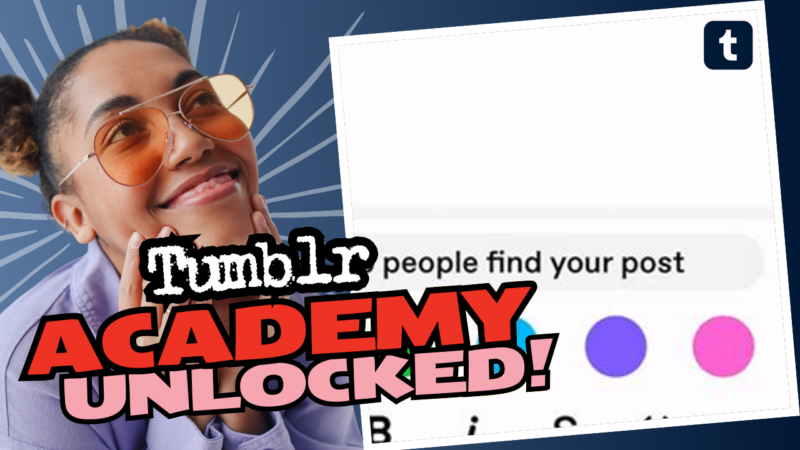Transform Your Tumblr Experience: Custom Cursor Magic!
Ready to jazz up your Tumblr blog with some pizzazz? Want to ditch that boring default mouse cursor and replace it with something that *actually* reflects your dazzling personality? Maybe a cute cat paw, or perhaps a sparkling unicorn? Well, buckle up! We’re about to dive into the glorious world of cursor customization!
Understanding the Basics: The Structure of Your HTML
Before we unleash the cursor creativity, we need to grasp the building blocks of your Tumblr theme. The essential rule? Everything you want to display on your page must be nestled snugly between those darling `
` tags. If your cursor code is currently hovering outside this realm, it’s time to move those elements inside!
Here’s a nifty reminder: the `
` tag is where all the visible elements of your website live. Without placing your cursor code inside, it simply won’t work. So let’s move those lines that contain your cursor code—let’s say lines 8, 9, and 10—right into the embrace of the “ tags. Got it? Fantastic! Now let’s move on. Downloading the Perfect Cursor: PNG Pleasures
Next up, you need a cursor image that actually screams “YOU”. To do that, you’ll want to use PNG images for your cursor replacement. The reason? PNG files are like the superheroes of cursor images—they handle transparency like a pro and never leave you with awkward white boxes. You can find a cursory cursor image by following this link: Sample Cursor Image. Oh, and when you right-click that beauty, make sure to select “View Image” to snag the PNG version!
Grab that image and be sure to give it a snazzy name like “normal.png”. This little gem of a PNG should reside in the same folder as your HTML file. While you’re at it, take a moment to crop it. Nobody wants an unholy amount of blank space around their cursor! Focus on positioning the point of action snugly in the top-left corner for proper functionality.
Crafting the CSS: Where Style Meets Functionality
Now we’re on to the fun part—defining some CSS to bring that cursor to life. You can either link to a separate stylesheet (if you want to be fancy), or you can keep it simple and drop the following code snippet just below your `
` tag: <style type=”text/css”> body { cursor: url(‘normal.png’), auto; } </style>
This snazzy code tells the browser to use your custom cursor when hovering over the body of the page. In case you were wondering, this method should work across all modern browsers. If, by some odd chance, it doesn’t, don’t worry—your cursor will revert to the classic arrow shape because, alas, we can’t abandon the default entirely. But hey, at least you tried!
Curious About Advanced Techniques? Dive In!
If you’re yearning for more cursor customization options, rejoice! There are indeed more advanced ways to manipulate cursors, although you’ll need to roll up your sleeves and delve into JavaScript territory. You’ll uncover myriad techniques that’ll shock and awe your visitors, but for now, let’s stick with the fun and foundational CSS approach.
Custom Cursors and File Formats: What You Need to Know
Are you wondering whether you can use different file formats for your cursor images? Well, here’s the scoop: it looks like you might need to convert those pesky files to PNGs or GIFs, since .cur files are often tricky. So, lace up those creative shoes and get ready to either edit your files or hunt down compatible versions!
Taking a Breather—Have You Tried Everything Listed?
Now that we’ve laid out the plan, it’s a good time to pause and reflect. If you’re asking for help in forums or on social media, it’s crucial to give folks the backstory! Mention things like:
- What’s your ultimate aim?
- How far have you gotten in your customizations?
- Where specifically are you encountering roadblocks?
- What tricks have you already attempted?
Providing this context is like giving your DIY friends the ultimate tool belt. They can swoop in and help you with laser focus! Trust me, you’ll thank yourself later.
But Wait—There’s More: Bonus Features!
As you’re getting all this cursor joy in place, remember that music can add another layer of ambiance to your Tumblr page. Links like [SCMPlayer](https://www.scmplayer.net/) can add a delightful soundtrack to your browsing experience, and you might need to dive into HTML and replace all those HTTP links with HTTPS for secure playtime. Updating links means your music won’t go silent!
Curious about troubleshooting music? Getting stuck on playlists that seem to laugh in your face? Don’t give up yet! Get with your tech-savvy friends, dive into forums, and comb through resources like [this Stack Overflow thread](https://stackoverflow.com/questions/54088449/custom-tumblr-theme-wont-save-because-of-non-https-urls) for insight into common pitfalls.
Remember, when you are tinkering with anything on a platform like Tumblr, have a backup plan. Or you might end up one day screaming “WHERE’S MY STUFF?” when things go sideways. Back it up, keep your files organized, and always verify that those edits stick. No one likes a runaway code.
Conclusion: Your Tumblr, Your Style!
Congratulations! You’re now armed with the knowledge to add some fabulous, personalized cursors to your Tumblr blog, along with the ability to set the mood with some smooth music playlists. Jump into creating and customizing; let your imagination run wild. Explore, experiment, and don’t be shy! Your Tumblr is your canvas—so splash around some color, insert some fun elements, and most importantly, enjoy the journey!
Now go forth, cursor in hand, and transform your Tumblr into a magical wonderland that leaves viewers utterly captivated. Who knows? You might just be the trendsetter that others emulate. Have fun, and happy blogging!