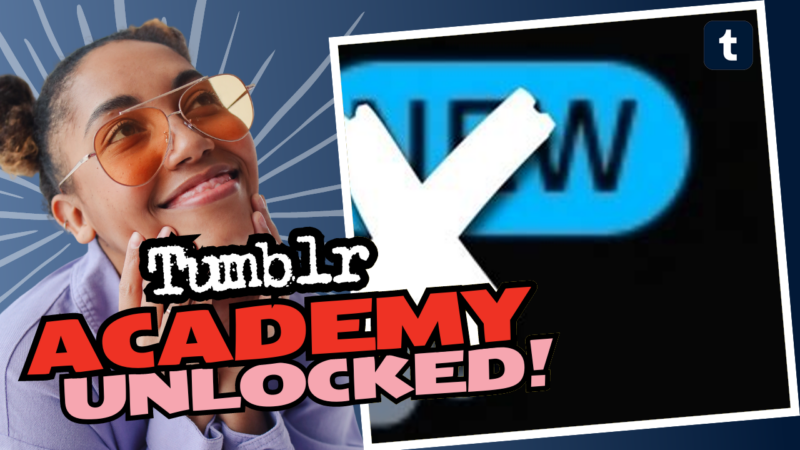So, What in the World is Tumblr Live?
Ah, Tumblr Live—the enigma wrapped in a riddle, snuggled cozily within your feed while replacing the glorious search bar that you once cherished! If you’re feeling a touch bewildered right now, don’t worry. You’re not alone. Tumblr has been known for sprouting bizarre features that often leave users collectively scratching their heads in disbelief. We all know that navigating these new features can be akin to stepping on a LEGO brick—unexpected and painful!
First off, let’s break down the basics: Tumblr Live is an addition to the platform that lets users stream live videos. Sure, this sounds great and all, but the execution has fans of the platform raising eyebrows and shaking their heads. Like a guest who overstays their welcome, this feature inexplicably takes up precious space in your user experience, and the complaints are pouring in like a never-ending stream of bad soap opera plots.
Why Do We Want to Remove Tumblr Live?
- Breaking Tradition: Tumblr has been celebrated primarily for its user-generated content, like fan art, memes, and yes—those delightful posts spreading joy and chaos. But introducing a ‘live’ feature feels like someone invited a Zoom call into a cozy café.
- Annoyance Factor: It doesn’t just disrupt your browsing; it *replaces* the beloved search bar. Can I get a “what the f*ck?!”
- Clouding Your Experience: Instead of diving into the posts from your favorite artists and bloggers, prepared to meet the *random ass videos* that pop up like unwelcome high school classmates.
How to Rid Yourself of This Tumultuous Feature?
Now that we’ve empathized over our shared horror, let’s get down to the nitty-gritty of banishing Tumblr Live from your life—or at least, shoving it in a corner where it won’t bother you (you know, like that one cousin we all have). Here’s a collection of methods to consider—some might be a bit more outlandish than others, but in *Tumblr land*, we do what we must:
1. Snooze It, If You Can
If you find yourself faced with the option to *snooze* Tumblr Live, grab it! Just know, it doesn’t give you a permanent vacation. You’ll have to spend a beautiful week without meddling in its turmoil before access is back on the table. The downside? According to Tumblr’s rules, once you’ve snoozed it, you can’t unsnooze it until the seven days are up. Oh, the anticipation!
2. Lol, Delete the App
Here’s a surefire way people are coping: *delete the app!* Sounds drastic? It might just be the fastest escape route you have. After all, if the app is a dumpster fire, why keep it in your life? Go ahead and embrace the serene life of a Tumblr-less existence. Spoiler alert: Your phone storage will thank you!
3. Browser Safari
Running on mobile? iPhone users should take the tumble to the AdGuard Browser app. It’s like a knight in shining armor ready to protect you from those pesky live videos. You might feel like you’ve donned armor yourself, charging out there against the barrage of unwanted features!
4. Customized Blocking and Ghosting
Tired of banner ads and live videos blocking your view? Learn to wield your power with uBlock Origin. Many desktop users have taken to using Firefox to harness this magnificent ad-blocking extension. Just remember: wading into the browser world will demand some tinkering on your end, but nothing too crazy! Just remember to breathe.
5. Exploring Extensions
Extensions are our little friends in adjusting the way we interact with the Web. If you’re tech-savvy or just feel adventurous, consider diving into some Chrome extensions that allow you to customize your Tumblr experience. Platforms like Chrome Web Store have plenty, and you might discover more than you bargained for—including miraculous ways to dodge Tumblr Live!
6. Forward-Thinking with Alternative Browsers
- Firefox: Often hailed as the privacy advocate in the browser world, it allows users to block unwanted content seamlessly.
- Brave: This browser speaks to the privacy-conscious crowd, offering built-in Ad and tracker blocking functionalities that keep things tidy and neat!
- Check Your Settings: Don’t forget the good old in-app settings. Tweak them to your personal preferences until they resemble your peaceful utopia!
The Community Speaks
Ah, the *Tumblr community*! It’s a space where people share everything from wisdom to exasperation over unwanted features. Recent chatter reveals a mix of frustration and dark amusement toward Tumblr Live:
“It replaces all my favorite things and brings along an uninvited guest who can’t stop talking about their cat!”
These candid opinions range from confusion as to why such a feature exists to disbelief over how it continues to invade our cozy social media spaces. Did we ask for this chaos? Nope! Just let us exist in a quiet universe of cat GIFs and fan creations, thank you very much.
The Inevitable Return (If Not Stopped)
Alas, even if we manage to *snooze* or *delete*, history always reminds us that unwanted features have a way of creeping back when least expected. It’s like the cockroaches of social media! But do not fret; we remain undefeated. Just as the community rallies together to poke fun at this unfortunate addition, they also find ways to keep the conversations lively and entertaining. And sometimes that’s enough to bring a smile to our faces amidst the chaos.
Final Tips and Tricks for a Happier Tumblr Experience
- Use tags wisely. Want to find a treasure trove of new fandoms? Let your inner hashtag guru shine!
- Engage with your following. Nothing beats a good old chat over posts that matter to you. Build connections, people!
- Stay informed! Tumblr is known for its ever-changing landscape, so keeping an eye on updates is crucial. You never know when hearts and kitties will return!
- Spread the word! Share your frustrations (and victories) with fellow Tumblr users. Together, we share the bewilderment and camaraderie that only comes from navigating this digital maze.
In conclusion, while the Tumblr Live feature might seem like the cinematic equivalent of a low-budget disaster movie at first glance, rest assured that it’s just another day at the office, right? You have multiple tools at your disposal should this feature ever invade your timeline, and the frustration? It’s only part of the experience! So embrace the anarchy, laugh it off, and join forces with fellow Tumblrs to reclaim your personal space. Your Tumblr realm is your canvas—you’re the artist, and no unwanted feature will overshadow your spark!