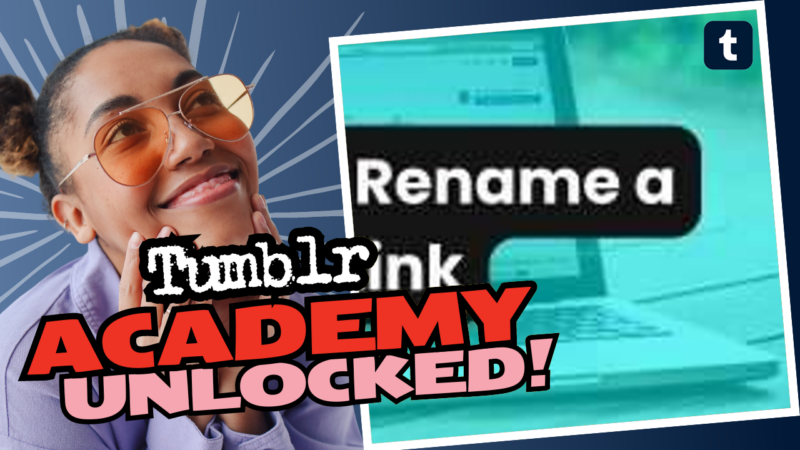How to Rename a Link on Tumblr Mobile: A Fun and Playful Guide!
Have you ever found yourself in a pickle trying to rename a link on Tumblr mobile? Well, fear not my tech-savvy friend, because we’re going to break it down for you in a way that’s both engaging and oh-so-informative. So, grab your phone, sit back, and let’s dive into the art of hyperlink renaming like a pro!
First off, let’s get one thing straight. When it comes to Tumblr, whether you’re posting an epic meme or the latest scoop on your favorite TV show, using links correctly is how you dazzle your followers. The Tumblr mobile interface is pretty straightforward, and renaming links is just a few clicks away. Trust me; you don’t need to have an elite hacker level to master this!
Step 1: Find the Link Icon
On the Tumblr mobile app, there’s a delightful little chain-like icon well-hidden beneath your text box. If you’re struggling to locate it, just remember it looks like two links intertwined—think of it as a romantic metaphor for your favorite ship. 😏 Click on this chain icon, and voilà! You are now ready to transform your plain text into something spectacular.
Step 2: Enter Your Link and Title
Once you’ve clicked on that magical link icon, two neat little boxes appear. In the first box, you’ll plug in the URL of your desired link—the fancy address to where you want to direct your followers. Now here’s where the fun begins! In the second box, type the text you want to display. This is the magic sauce that turns “https://example.com” into “Check this out!”
If you leave the title box empty, guess what? The link will just display itself as a long string of text. Oof, talk about a missed opportunity to be charming and witty!
Step 3: Final Touches and Posting
At this point, you’re probably thinking, “Wow, this is way too easy.” And it is! But hold on, there’s a little twist—when dealing with links on mobile, those hyperlinks will save text formatting. Instead of getting all jazzy with underlinings and color changes, it’ll show up as your typed format, like text. Looks a bit drab, but hey, just roll with it!
Pro tip: If you need to edit or remove the link later, simply click on the text, and follow the same chain-link process. Gotta love this flexibility, right?
Bonus: Renaming the Ask Button
Now, while we’re on the topic of renaming, did you know you could also change the name of your Ask button? Start by enabling asks in your Tumblr app settings. Then, switch over to a mobile browser (just for this part, don’t go nuts). Open the sidebar, scroll to “Edit Appearance,” and find the section titled “Ask.” Here, you can input whatever quirky name you desire. Who wouldn’t want their blog to offer “Asks for Pizza Recommendations”? 🍕
After making those changes, ask a friend for a screenshot of your blog bio just to ensure everything looks sharp. Because honestly, who doesn’t love a little validation?
If you need any further help, answers, or resources about how to rename a link on Tumblr mobile, don’t hesitate to connect with us! We’re here to make your Tumblr experience as fabulous as possible.