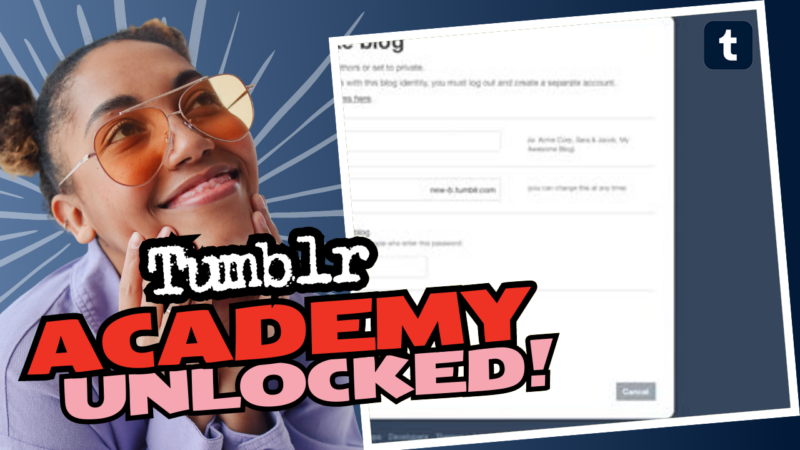Saving Posts on Tumblr Like a Pro!
Are you tired of scrolling through Tumblr, only to find that blissful post and wish you could save it forever? Well, fear not, fellow Tumblrer! Saving posts on Tumblr isn’t just a dream—it’s totally doable. Grab your favorite caffeine boost, because we’re diving into the *not-so-scary* tech realm where saving posts becomes a piece of cake. How do you save a post on Tumblr? Let’s spill the secrets!
Screen Capture Extensions are basically your best buddies when it comes to saving posts on Tumblr. These handy dandy tools let you take a fancy screenshot of the whole page. But wait! You only want the glorious post, right? Don’t worry; just trim the captured image to focus on the content you crave. You can find the excellent Screen Capture extension here. Easy-peasy!
But hold onto your hashtags; there’s more! If you’re in search of dedicated programs to help you gather those Tumblr treasures, we got your back. Check out these lifesavers:
- TumblThree – Download Here (Windows). Perfect for hardcore Tumblring.
- RipMe – Download Here (Windows, Linux, Mac OS). A cross-platform champion!
- Tumblr Likes Downloader – Download Here (Windows, Linux, Mac OSX). Give your likes a sweet download hug!
- Tumblr-Utils – Download Here (Windows). A solid selection for beginners.
Are you wondering, “What about my blog’s aesthetic vibes?!” Well, these tools mostly help you save blog content without the artistic flair. If you want to make a full HTML backup of the entire blog, HTTrack is your knight in shining armor. You can grab it right here. But tread carefully; it can be a wee bit complex. It crawls through websites to archive them, but if you’re not careful, you might end up downloading too much or, heaven forbid, risk getting blacklisted! 🌐
Pro Tip: Begin with the default settings and maybe try it on a smaller blog before going all out. For instance, my personal HTTrack experience ran for about 3 days (yes, you read that right). After countless hours, I ended up with a spiffy ZIP file of around 1.7GB. I felt rich!
Got an Android? You’re also in luck! Although the process can be trickier on mobile, browsing Tumblr and using an app like Jammy or HTML Web Page Saver can help you save those posts without having to boot up your computer.
A burning question remains: Does this save your likes? Some tools do, while others only focus on posts. You might want to double-check what each tool captures before clicking that download button, especially if you’re a fan of Captain Blogs that post enticing images alongside stories.
To wrap this up, your quest to save Tumblr gems doesn’t have to be a pity party with sad faces emojis. With the right tools and some playful tech-savvy magic, you’ll have those posts saved before you can say “reblog.”
If you still feel lost or need more resources on how to save a post on Tumblr, don’t hesitate to connect with us! We’re here to lend a virtual hand! Happy Tumblring! 🚀