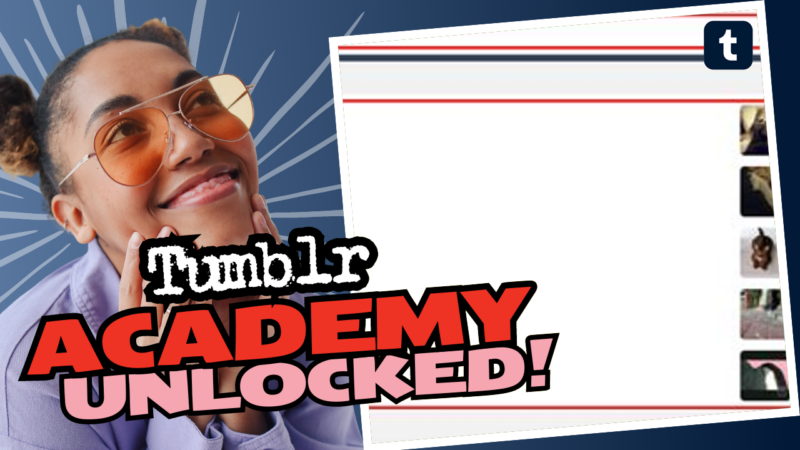The Art of Unearthing Specific Images on Tumblr
If you ever wondered how to navigate the sprawling digital labyrinth known as Tumblr, searching for that specific image can feel like hunting for a needle in a haystack — assuming that hay has a million other needles in it. But fear not, fellow image scavenger! You don’t have to embark on this quest alone. Let’s dive into some savvy techniques that will make your image search a piece of cake (or at least, a cupcake).
Step One: Save and Search
When you stumble upon that glorious, elusive image, the first step is to save it to your device. Yes, we’re talking right-click, save as — the classic move. Once you’ve done that, head over to one of the following reverse image search engines to find more about your precious find:
- Google Images – The titan of search engines awaits!
- TinEye – Because sometimes you want a dedicated service to track those sneaky images down.
- Bing Images – Yes, Bing still exists and is surprisingly… not terrible!
- Yandex Images – The Russian powerhouse for uncovering images.
- Baidu Images – Want to go global? This is your ticket.
- SauceNao – Great for finding the source of anime-related images.
- IQDB – A nerdy gem for art and anime fans!
Step Two: Power of Extensions
If you’re feeling fancy (or just want an easier route), you can use the NooBox extension. This little gem allows you to reverse search any image you find online or saved on your computer. Get NooBox here! Yes, you can thank me later.
Bonus Tip: Archive.org
If you find yourself venturing into the depths of Tumblr and can’t locate the image on the main site, consider checking out Archive.org. If the blogger’s pages exist there, you may strike gold!
So, have you tracked down the image? I can’t be the only one curious about your epic hunt! And if you need more help, answer, or research resources about how to search for specific images on Tumblr, don’t be shy. Connect with us for live support!