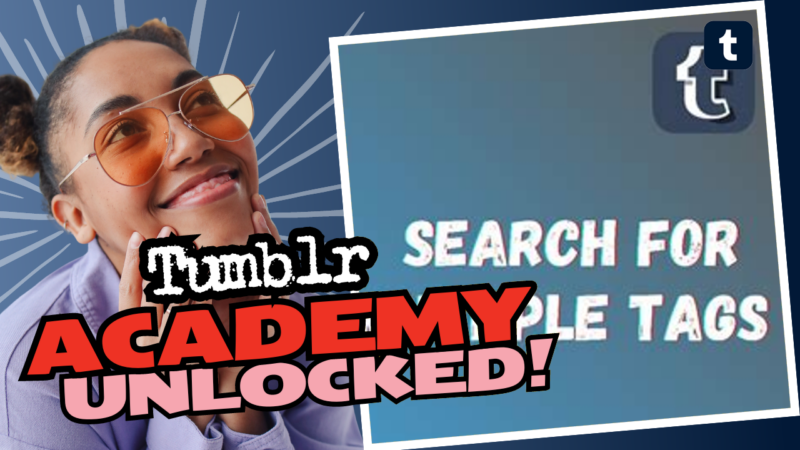Mastering Multiple Tag Searches on Tumblr
Oh, the art of navigating Tumblr! It’s a wild playground of creativity where sometimes finding exactly what you want can feel like hunting for a unicorn. Lucky for you, you can indeed search multiple tags on Tumblr – and I’m here to show you how, so grab your virtual shovels and let’s dig! 🦄
First things first, let’s debunk a popular myth: you don’t have to limit yourself to just one measly hashtag. Nope, you can use a clever combination of tags to get more specific results. Imagine you’re on a quest to find the most epic Steven Universe memes that are also annoyingly dank. Instead of typing “#stevenuniverse” only, you can throw in those additional descriptors. Just type your tags like this:
#stevenuniverse #dankmemes
Go ahead! Plop that into the search bar at the top of your Tumblr dashboard, and voilà! You should be knee-deep in all the memes that invoke both those beloved characters and sheer hilarity. Of course, this only works if all the content creators have tagged their posts appropriately—so even divine searching won’t help out much if they’ve gone off-piste with their hashtags!
Now, let’s tackle another pressing question. Some of you have asked if you could use commas to separate tags—almost like a culinary recipe for memes! Well, from what I recall, using commas doesn’t do the trick. Tumblr isn’t feeling that fancy. Instead, just keep it simple and separate tags with a space when you want to add more.
If you have a super active account and only want to sift through the taeyeon fandom, you can also look into sorting your search results by post type or even month. Just remember that if those tags are like a never-ending buffet post, you’re still going to have a bit of scrolling to do. But hey, good things come to those who search!
Feeling enlightened? Well, good! But if you need any more help or further guidance about searching multiple tags on your blog, let’s chat! Dive into a live connecting session with us, and let’s unlock the secrets of Tumblr together. Happy searching!