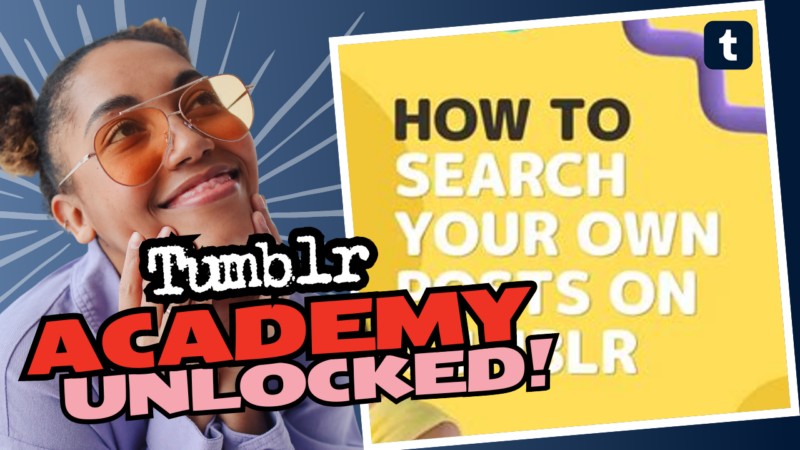Discovering Your Tumblr Posts: The Ultimate Guide
Ah, Tumblr – the whimsical platform where fandoms collide, aesthetics bloom, and random posts about cats doing backflips suddenly seem like life’s most profound statements. But what if you’ve stumbled upon the holy grail of posts and now, it seems *poof*, it’s gone? Fear not, fellow Tumblrite! You’re not alone on this quest. Let’s unravel together how to find those elusive posts amidst the madness of memes and GIFs.
1. Scroll and Weep: The Classic Method
A true Tumblr user knows that scrolling is both art and endurance. You might have to do the digital equivalent of jogging (both physically and mentally) to rediscover that particular post. Here’s how:
- Brave the Feed: Begin scrolling through your dashboard like it’s a never-ending scroll of doom. Just be prepared for distractions – a cute cat GIF can derail even the most determined of trainers.
- Patience is Key: Keep your finger in ‘scroll mode’ until you reach the sacred realm where you last encountered the golden post. Don’t give up hope; they are usually tucked away deep within the abyss.
Unfortunately, there’s no reliable filter or magic ‘backtrack’ option unless a post was liked (because who doesn’t get all mushy inside when they see that little heart?). If you did like it, congratulations! You have just unlocked the treasure chest of your likes!
2. The Likes Section: Your Personal Tomb of Favorites
Speaking of likes, did you know you can relive the moments you deemed worthy of a thumbs-up? Yep, you can dig through your personal collection of hearted posts. This method speaks to the lazy side of you (or maybe just the “I want instant gratification” mood?) Let’s see how you can navigate:
- Hop onto your Blog: Go to your Tumblr dashboard and click on your little avatar in the upper right corner. It’s like your digital home.
- Check the Likes: Click on the ‘Likes’ tab. Voilà! You’re now staring into your digital history. Consider it a walk down memory lane where you repeatedly screamed “I am tasteful!” when you spot all those posts.
- Revisit the Gems: Now scroll through them like you’re a refined connoisseur critiquing modern art!
This is truly where the magic happens. You lurked, you liked, and now you can reclaim that moment of digital nostalgia.
3. The Search Bar: Your Trusty Sidekick
Can’t remember where you saw that hilarious post? Fret not! The search bar is your trusty sidekick, like Robin to your Batman. It’s time to flex those memory muscles:
- Keywords are Everything: Think back to what on Earth you remember from that post – was it a strange pun? Perhaps something absurd about turtles? Get creative, my friend.
- Utilize Hashtags: If you recall any hashtags that accompanied the post, use those! They can swirl you back into the realm of absurdity you were once part of.
- Types of Content: Look for tags associated with the type of media (videos, quotes, text posts). Diversifying your search can help narrow it down.
If you’re lucky, you’ll stumble upon that enchanting post waiting to be rediscovered like it’s been sitting on a deserted island, awaiting rescue.
4. Exploring the Explore Section
Now, for all the digital adventurers (or the ones who just opened a tab and forgot what they were doing), the explore feature is like a buffet of delightful content waiting to be devoured. Want to feast on some trending posts or what’s coming out fresh from the oven? Here’s how to navigate:
- Explore on Desktop: Open Tumblr on your desktop, and click on the ‘Explore’ section. It’s like wandering into a virtual flea market where every stall is filled with something shiny and interesting.
- Trending Tags: While in explore mode, check out the trending tags! They may lead you to similar content that makes you (once again) question your life choices.
It’s like scrolling through a never-ending rabbit hole of creativity and weirdness where you might just find gems that were buried deep between “that one meme” and “the explainers that should really be a podcast.”
5. The Magic of Trending Tags
Enough of scrolling – let’s put tags to the test! They’re your delightful little breadcrumbs in the vast wilderness of Tumblr. Here’s how to ride the trending wave:
- Access the Search Tab: Click on the search icon (it looks like a magnifying glass, you know, for searching things). Once there, scroll down to explore trending tags.
- Keep Going! Like, seriously. Keep scrolling down. It’s like sifting through a massive pile of glittering treasures; eventually, you’ll find the post that makes you laugh-snort in the middle of the workday.
Keep in mind, trendy tags come and go like the latest fads (remember when we all went crazy over the “This is fine” dog meme? Good times). They can give you a chance to stumble across posts that would have otherwise remained lost forever.
6. Mobile App Adventures: Explore Within Your Pocket
Are you a mobile warrior? If you cherish browsing while waiting in line or when your train is delayed (thanks, public transport!), the Tumblr app is your best buddy. Here’s how to find posts using the app:
- Open the App: Surprise, surprise – open the app! Navigate to the search feature, where memes go to thrive.
- Trending Tags: Scroll down through those trending tags – this is where serendipity strikes. You can find an array of content that will have you crying tears of joy or existential dread in no time!
Remember, the app might behave differently than the desktop site, so adaptability is key. If you don’t find what you want immediately, try a new angle. It’s like playing chess – anticipate your next move!
7. When All Else Fails: Good Ol’ Google
They say when you hit a wall, you should try climbing over it. But what if that wall is Tumblr’s chaotic nature? Enter the one and only Google. Yes, believe it or not, our favorite search engine can be a powerful ally:
- Search Strategy: Try a search term that combines keywords from the post or quotes you vaguely remember.
- Utilizing “Site:” Operator: Use “site:tumblr.com” followed by your keywords on Google. It’s like giving Google the heads-up about the treasure hunt you’re undertaking.
Sometimes the best answers come from outside the box. Who said you can’t cross platforms like a digital explorer?
8. Connect with the Community
Ah yes, the Tumblr community itself! Your fellow Tumblrites can be your secret weapon:
- Ask and You Shall Receive: Consider making a post asking your followers if they’ve seen the post in question. It’s like a lost and found for Tumblrites!
- Communities and Tags: Look into communities or tags related to the content you’re searching for. Sometimes the place you find it isn’t where you expect.
Don’t be afraid to reach out! You might just find a fellow Tumblr enthusiast who has your back like a buddy on a digital safari.
In Conclusion: The Rabbit Hole Awaits
So, there you have it, dear Tumblr adventurer! Whether you’re valiantly scrolling your dashboard, sifting through likes, or scouring the explore section, the path to your beloved posts isn’t quite as daunting as it seems. Just remember: Tumblr is a land of treasures, memes, and unfathomable chaos. Approach it with patience, creativity, and a sprinkle of sarcasm. You will soon be swimming in a sea of cat memes, poignant quotes, or whatever tickled your fancy in the first place. Happy hunting, and may your digital journeys be ever fruitful!