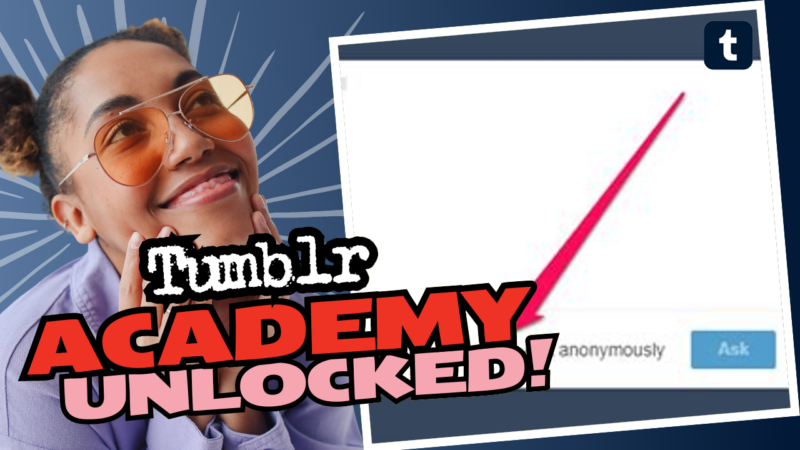How to Send Anonymous Asks on the Tumblr App
So, you’re itching to delve into those famously quirky anonymous asks on Tumblr? Well, you’ve come to the right place! Whether you’re bravely confessing your undying love for a blog or just looking to spice up a conversation, sending anonymous messages is a delightful way to engage with fellow Tumblrs. Now, let’s break it down step-by-step so you can get your ask game on!
Step 1: Enable Anonymous Asks First things first, you have to ensure that the blog you want to ask is accepting anonymous asks. Here’s how you can enable that:
- Open the Tumblr App. You heard it right—dig into that colorful app on your phone.
- Go to Settings. Tap on the profile icon (or whatever techy term they’re using these days) at the bottom.
- Find Your Blog. Select the blog for which you wish to enable asks.
- Toggle “Allow Anonymous Asks”. Simply turn it on—easy peasy! You’d be surprised at how many people forget this.
Step 2: Personalize the Ask Button (Optional but Fun!) Okay, here’s where it gets fun! You can even rename the ask button to something cheeky or super random. Here’s how:
- Log into Tumblr via a Mobile Browser. Yes, you need to take a little detour outside the app for this one.
- Open the Sidebar. Just click that iconic little three-line menu.
- Edit Appearance. Scroll to the bottom and select “Edit Appearance.”
- Find the ‘Ask’ Section. Look for the part that mentions “Ask” and put in your own custom title—perhaps something like “Anonymous Confessions” or “Send Me Juicy Secrets.”
Step 3: Sending an Ask Now that everything is set up, it’s time to send an ask! Just navigate to the blog, tap the ask button, and type your heart out! Remember, though: you won’t see the ask button if you own the blog, so don’t panic.
Did Someone Send You a Mean Ask? If you receive an ask that’s more toxic than a bad taco, don’t hesitate! Report it, and Tumblr will handle blocking that pesky user for you. They’ve got your back.
Before you jump into the anonymity pool, just know that if you run into any snags or have more questions, we’re here for you! Just connect with us for more tips, tricks, or guidance about your Tumblr experience! Happy Tumblring!