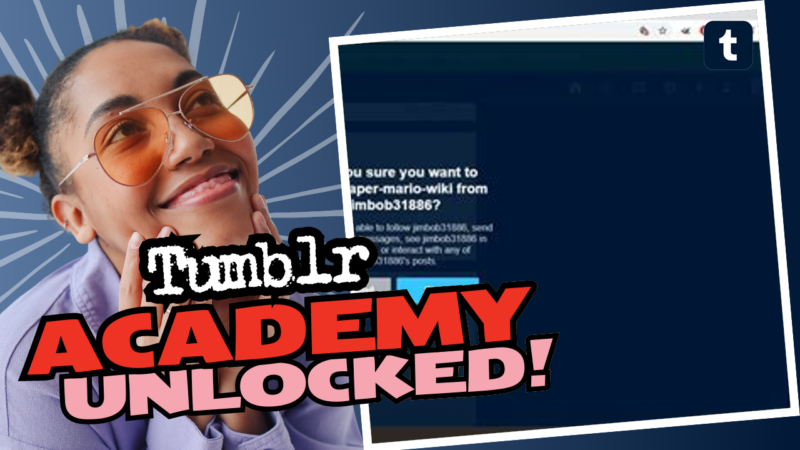How to Soft Block on Tumblr: The Ultimate Guide
So, you’ve either found yourself in a bit of a social pickle on Tumblr or perhaps you just want to tidy up your virtual friend list? Maybe you’ve encountered the dreaded need to soft block someone? Fear not! In the land of moody aesthetics and artsy GIFs, blocking someone can be a little confusing. But let’s break it down, so you can peacefully scroll through posts without bumping heads with people you’d rather not see—or they’d rather not see you, honestly!
What on Earth Is a Soft Block?
First things first—let’s clarify what a soft block is, shall we? Unlike hard blocking, where you’re basically saying, “Hey, I don’t want to see you anymore, ever!” a soft block is a gentler approach. It’s like saying, “I don’t hate you, but I’m just going to pretend you don’t exist on my feed.” In Tumblr terms, this means you block someone and then immediately unblock them, which forces them to unfollow you, but you don’t have to endure the awkwardness of a hard block.
Why Would I Want to Soft Block Someone?
Believe it or not, there are multiple situations where soft blocking can be useful. Let’s explore a few:
- They Got a Little Too Close: Perhaps you’ve had a friendly follow, but they’ve started *ahem* overstepping bounds. Soft blocking allows you to regain your peace without causing too much ruckus.
- Unwanted Attention: You might have attracted a follower who’s a little too enthusiastic. No one needs that! Soft block them, and you’ll be back to your tranquil Tumblr existence.
- Digital Detox: Sometimes, you just want to hit “refresh” on your Tumblr experience. You can soft block some accounts as a part of your virtual tidying up.
How to Soft Block on Tumblr (Step-by-Step)
Ready to get down to business? Here’s your detailed guide on soft blocking on Tumblr. Grab a comfy seat, because here comes the play-by-play:
For Desktop Users:
- Access Your Dashboard: Fire up your computer and get logged into Tumblr to view your glorious Dashboard.
- Click on Your Account: Look for the little user icon (it’s usually in the top corner). Click on it, and a dropdown menu will grace you with its presence.
- Select Your Sideblog: If you’re particularly fancy and have more than one blog, pick the side blog where you want to perform the soft block.
- Open Blog Settings: Click on “Blog Settings” (you can’t miss it, it’s like the friendly neighborhood edit button).
- Scroll to the Good Stuff: Now, scroll down to find “Blocked Tumblrs.” This is where the magic happens.
- Click the Pencil: What’s that? Oh, just a cute little pencil icon. Click it to start the process.
- Enter Their URL: Now, type in the URL of the blog you want to soft block. Like a ninja, hit that “Add” button!
And voila! You’ve successfully soft blocked them. When you unblock them afterward, they will *have to* unfollow you. It’s like a magic trick for your social life!
For Mobile Users:
- Fire Up the Tumblr App: Grab your phone, because we’re going mobile!
- Access Settings: Tap the three horizontal lines in the upper left corner (aka your menu) and then tap on your main blog’s URL.
- Scroll to Blocked Users: Like scrolling through late-night memes, scroll down until you see “Blocked Users.”
- Click the Pencil Icon: It’s time to get to the editing—the pencil is calling your name.
- Type in Their URL: Wield your typing powers again. Type in the URL of the person you’re soft blocking and hit that “Block” button!
Easy peasy lemon squeezy! Now, as you regain your digital peace, you can go back to reblogging those adorable dog photos in bliss.
What If They Blocked ME?
Oh boy, the plot thickens! Tumblr also allows you to see blogs of people who have blocked you. Thank you, Tumblr, for adding a sprinkle of drama to our lives. However, when it comes to viewing their posts? Well, the posts will no longer be visible to you. Sad face!
But, before you spiral into despair thinking of all the cute cat memes you might miss, consider this: If someone has decided to block you, chances are they have their reasons. Maybe they thought you were a spammy bot, or perhaps your opinions didn’t align. The world of Tumblr is vast, and everyone has the freedom to curate their experience—much like how you do with your Pinterest boards.
What If They Changed Their URL or Deleted Their Blog?
Now, hold on a second! Before you unleash your inner detective to soft block someone who might’ve gone incognito, consider this—bloggers *do* occasionally change their URLs or disable their blogs altogether. So, if you can’t find their blog, they might just be off exploring other corners of the internet. Try not to take it personally! Happiness often comes from letting go!
Get Over It! Seriously!
Alright, let’s just be real for a second. It stings a bit when someone decides to block you, but here’s an important life tip: they’re not losing sleep over it. Most likely, they thought you were annoying, mildly unsettling, or possibly a robot out to sprinkle spam everywhere. Or maybe they just needed to streamline their Tumblr experience as much as you did. Either way, it’s time to step up and recognize that you shouldn’t spend more than a minute thinking about them.
Here are some playful ways to cope:
- Binge Watch Your Faves: Queue up some shows or films that make you smile. We all need a little Netflix therapy sometimes.
- Host a Virtual Party: Gather a few pals for a fun group chat or video call. Socialize away your worries!
- Post More Content: Channel your creative energy into posting your own tantalizing content. Heck, make a cool edit! Whatever floats your boat.
End of the day, Tumblr is about having fun and connecting with like-minded people. Don’t sweat those who don’t want to engage with your content. Instead, focus on the people who *do*, and enjoy every moment of it!
Final Thoughts
To wrap this up in a nice, shiny bow, soft blocking on Tumblr isn’t rocket science, but it does require a few simple steps. As you navigate through your dashboard and settings, remember: play it cool and never hesitate to set your boundaries. Your mental well-being comes first, so curate your Tumblr experience as needed!
Now grab your phone or your computer, go soft block the drama away, and slide back into your comfort zone of fantastic fandoms, delightful blogs, and countless memes. Trust me, your Tumblr experience will thank you.