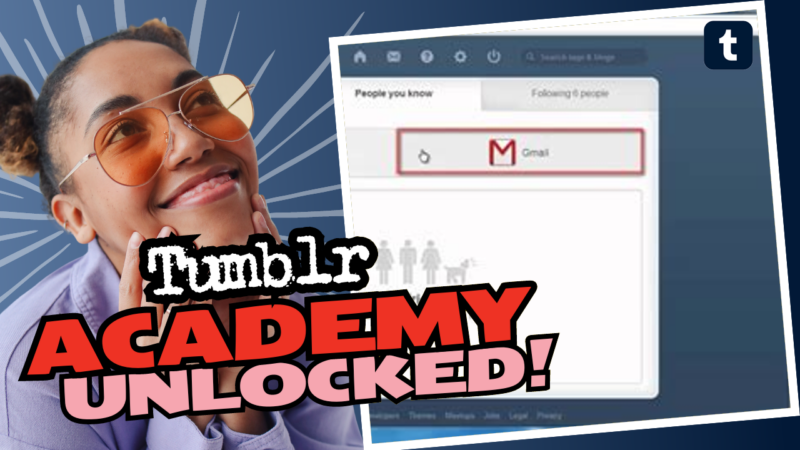How to @ Someone on Tumblr: Your Ultimate Guide
Welcome to the wild world of Tumblr, where words, images, and memes collide in glorious chaos! So, you’re dying to mention someone but running into a wall of confusion? Don’t worry; we’ve got your back. Let’s break down the whimsical art of @-ing folks on Tumblr.
The Mysterious @ Symbol
First off, don’t get too excited; this isn’t a straightforward Twitter-like experience. Tumblr isn’t just a blog; it’s a creative community paradise. When you use the @mention feature, you’re letting someone know that they are being referenced in your post or comment. But hold on! Sometimes things aren’t that simple.
Important Note: The user you want to mention might have adjusted their settings to limit who can ping them. Gossip! I know. But check out their settings by following this link for more insights.
How to @ Someone Effortlessly
- Compose your post or reply in the text box.
- Type @username where username is their Tumblr handle.
- Hit that glorious “Post” button as if you’re about to drop a mic!
And voilà, you’ve summoned the user into your post! They will get a notification, because, you know, we all love that little ping of attention. Be prepared for a possible response that’ll elevate your conversation to the next level!
Adding More Fun with Notes
But wait! There’s another way to shower the Tumblr community with your brilliance. After posting, click on that little Notes button like you’re a secret agent unlocking a hidden treasure. This will take you to the Replies section where you can engage further, or simply reblog the post. Just be sure to spice it up with a snazzy text description or some tantalizing tags. Check it!
- Click Reblog.
- Add some juicy commentary or tag it.
- Your followers will love it, and the original user will get notified!
Bottom line: @-ing on Tumblr is more than just tagging; it’s about creating connections and igniting conversations, so embrace it with open arms (and maybe some sarcastic humor).
If after all this fun, you still feel lost in Tumblr’s labyrinth, don’t fret! Connect with us live for any burning questions, extra tips, or deep dives into how to better engage on this platform. We promise to make it worth your while!