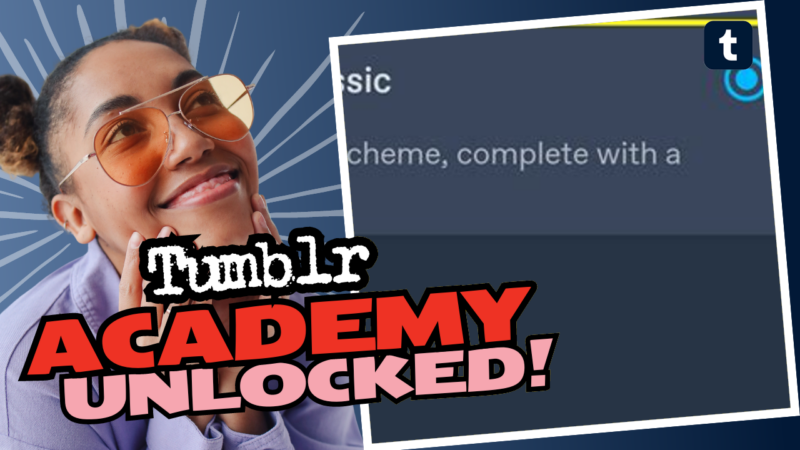Transforming Tumblr into Dark Mode: A Guide for Night Owls
Feeling like your retinas are getting scorched by the glaring white pages of Tumblr? Well, my friend, it’s time to embrace the shadows! 🦇 Turning Tumblr into dark mode is a breeze, and I’m here to guide you through the dark alleyways of the dashboard settings.
First, let’s indulge in the irony: Tumblr has decided to bathe its users in dark mode goodness just as die-hard Twitter users are flocking in. So, whether you’re a night owl or just someone who despises the glaring light of day, you’ll be totally stoked about this! And hey, if you’re a proud light mode user, maybe it’s time to join us in the darkness… or not! No pressure (wink). 😏
Steps to Enable Dark Mode on Tumblr
- Open Your Tumblr App or Website: Launch the app or navigate to the Tumblr website. Feel the anticipation wash over you.
- Access the Settings: Click on your profile icon (it looks like a cute little person – probably you, but who am I to judge?). Then dig into “Settings.”
- Color Palette Time: Scroll down to ‘Color Palette’, where you will find the holy grail of darkness. Click on it!
- Embrace the Dark: Select “Dark Mode” or any dark-themed option available. Look at you—now you’re just oozing vibes!
If you’re rocking the new beta dashboard, you might find yourself struggling a bit, as it seems to be less compatible with dark mode features. If that’s the case, you can always deactivate it: just head back to Settings, then to Dashboard, and untoggle the use of the beta dashboard. Voilà! You’re back in the sweet sweet embrace of the dark side.
And hey, did you know that some users have become so adjustable that they now have a love-hate relationship with the light? “Thanks, I hate it,” they say, but secretly, deep down, they know the darkness is their true home. You might enjoy the coherence of darker colors, especially if you’re prone to those pesky eye floaters! Gotta love a screen that doesn’t feel like it’s mocking you.
If you need more guidance or feel like diving deeper into the world of Tumblr dark mode, don’t hesitate to live connect with us. We are here, lurking in the shadows, ready to help you out!