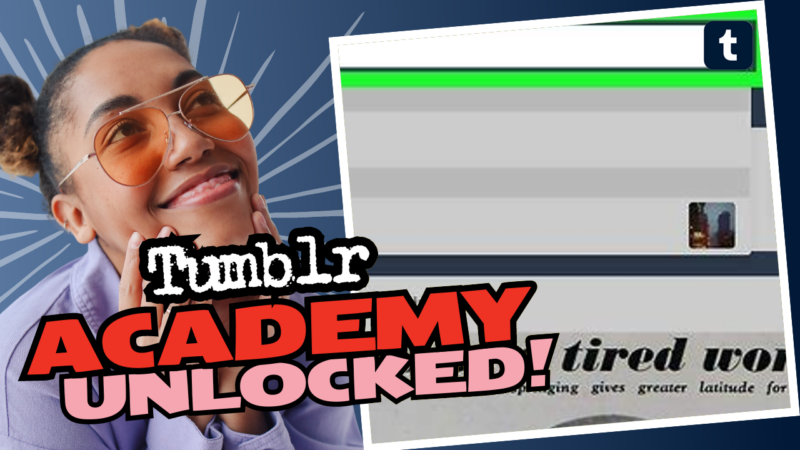How to Unfollow on Tumblr: A Step-by-Step Guide
So, you’ve found yourself in the wonderful web of Tumblr, and while browsing through the creatively chaotic dashboards, you stumbled upon some accounts that you’re just, well, over. Maybe they posted one too many cat memes, or perhaps their existential crisis posts just aren’t doing it for you anymore. No worries, fellow Tumblr enthusiast! Unfollowing someone is as easy as pie (or should I say, as easy as clicking a button while sipping your favorite beverage). Let’s dive into the nitty-gritty of how to do it.
Ready to hit that unfollow button? Here’s our step-by-step guide:
- Log In – First things first: make sure you’re logged into your Tumblr account. If you’re not a part of the dank meme squad yet, you’ll have to sign up first. Go ahead; I’ll wait.
- Navigate to the Dashboard – Once logged in, you’ll find yourself staring at the best collection of posts the internet has to offer – your Dashboard. It’s the heart of your Tumblr experience, and yes, it’s where the unfollowing magic happens.
- Find the User You Want to Unfollow – Scroll through that delightful mess until you spot the user you wish to unfollow. You know, the one who posted that one weird thing that you just can’t unsee? Yes, that one.
- Click on Their Username – This will take you to their blog. With a charming layout of gifs and text posts, try not to get distracted! Stay focused.
- Hit the Unfollow Button – Look for the “Following” button. *Spoiler alert*: you’ll see it if you’re currently following them. Simply click it, and just like that, there’s a *poof*—you no longer follow their adventures.
If you want a more profound effect on cleaning your dashboard, there’s always the Block Option. This is especially handy if you’re looking to cut ties completely. To block someone:
- Go to their blog.
- Click on the three dots (⋮) that pop up in the top right corner.
- Select “Block” and confirm. Voila! Consider this your ultimate Tumblr shield.
Now you might wonder, is there a magical script or tool to make this easier? While some clever minds may have developed scripts to streamline this process, always use such scripts cautiously. They’re not foolproof and could lead to unexpected results. Plus, not all developers might appreciate you sharing their secret sauce. *So tread lightly, my friend!*
In summary, unfollowing on Tumblr is as simple as a few clicks, making it easy to curate the content you actually want to see!
If you’re still feeling lost in the Tumblr jungle or want additional tips, don’t hesitate to connect with us! We’re here to help you navigate through the wildest corners of this platform, one unfollow at a time. Happy Tumbling!