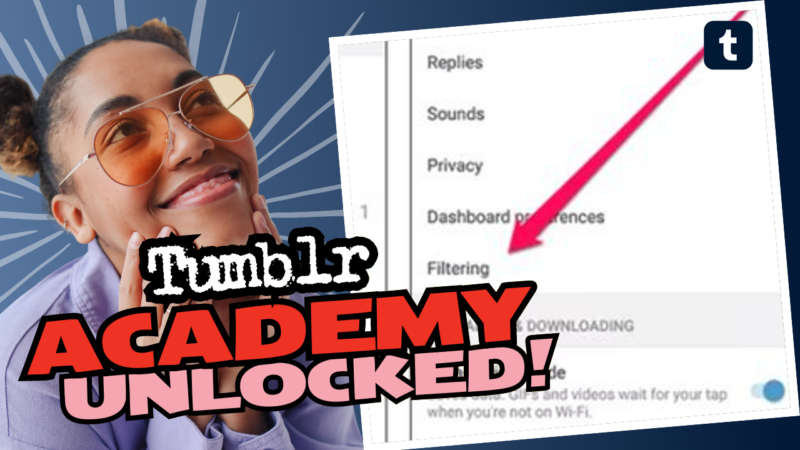Unhiding Sensitive Content on Tumblr: The Ultimate Guide
Tumblr, the quirky social media platform, is notorious for its unpredictable rules regarding sensitive and adult content. Many users find themselves in the frustrating position of having their blogs shrouded in NSFW mode. But fear not! If you’ve deleted all your “rule-breaking” materials and are scratching your head, wondering how to unhide your sensitive content on Tumblr, you’ve landed in the right spot!
Understanding NSFW Mode on Tumblr
First, let’s dive into the murky waters of Tumblr’s NSFW policy. NSFW stands for “Not Safe For Work,” and Tumblr has a pretty strict approach to adult content. Back in 2018, the platform implemented a major NSFW ban, locking away a plethora of blogs that featured sexually explicit content. The result? Your blog might have been marked as sensitive without you even knowing it!
Why does Tumblr do this? Well, the platform wanted to create a safer space for users of all ages. While this sounds noble, it often feels like an unnecessary shroud over creative expression. Talk about a double-edged sword!
How to Check and Remove NSFW Restrictions
If you want to reclaim your blog from the clutches of NSFW mode, follow these steps:
- Give Your Tumblr Account a Thorough Review: Check if there’s any content that could have triggered the NSFW setting. Pornographic images, overly explicit language, or anything resembling adult content needs to go!
- Delete Rule-Breaking Posts: After scrubbing your blog clean, ensure that you thoroughly remove any posts, tags, or images that potentially violate Tumblr’s guidelines. Yes, it’s that serious.
- Settings Adjustment: Navigate to your blog settings (on the Tumblr homepage, click on the account icon, then “Edit Appearance”). Make sure that “Hide sensitive content” is toggled off. But *spoiler alert,* this won’t guarantee you’ll escape the NSFW prison!
What if You’ve Already Cleaned Up? Will You Get Unbanned?
Here comes the tricky part. Tumbling your way back to public visibility after being caught in the NSFW crossfire isn’t a guaranteed success. Even when you’ve deleted all offending content, Tumblr’s algorithms might still keep your blog under wraps.
Many users report feeling like they’re stuck in an endless loop of waiting. They’ve followed all the rules, and yet their blog remains hidden, sealed in the NSFW vault. Is there hope? Maybe. Here’s what you can do next.
Contact Tumblr Support
Yes, I know, contacting support can feel like throwing a message in a bottle into the ocean. But you should do it! Here’s how:
- Be Clear and Concise: Explain your situation. Mention that you’ve deleted all sensitive content and ask for a review of your blog’s status.
- Be Patient: Tumblr support is notorious for their slow responses. It could take days or even weeks for someone to get back to you.
Search Engine Workarounds
Another sneaky way to dig deeper into the archives of Tumblr is using search engines! Reddit users have discovered a nifty trick: perform a site search like this on Google or another search engine:
site:tumblr.com your-keyword
This trick pulls up indexed pages from Tumblr, and often gives better results compared to Tumblr’s own search functionality. It’s like having Google do all the hard work for you. Genius, right?
The Dreaded NSFW Recommendation Algorithm
Here’s another layer to the mystery: even if your blog is squeaky clean, you might still find yourself receiving NSFW-themed recommendations due to your interactions on the platform.
Tip: To avoid accidentally liking or reblogging content that could reignite the algorithm’s interest in your NSFW side, keep an eye on what your mutuals are posting. Sometimes less is more!
Final Thoughts: The Art of Patience and Persistence
In this curious land of blogging, it’s crucial to remember that reclaiming your blog from NSFW mode may not happen overnight. Be diligent and take the necessary steps to clean your content. In the meantime, keep your spirits high and engage positively within the community.
To sum it up: You can try deleting your suspicious content, checking your blog settings, and reaching out to Tumblr support for clarity. And if nothing else seems to work, consider exploring other platforms where the expression of adult content may be more welcome. Just remember to always play by the rules!
Happy blogging, and may the NSFW gods smile upon your Tumblr journey!