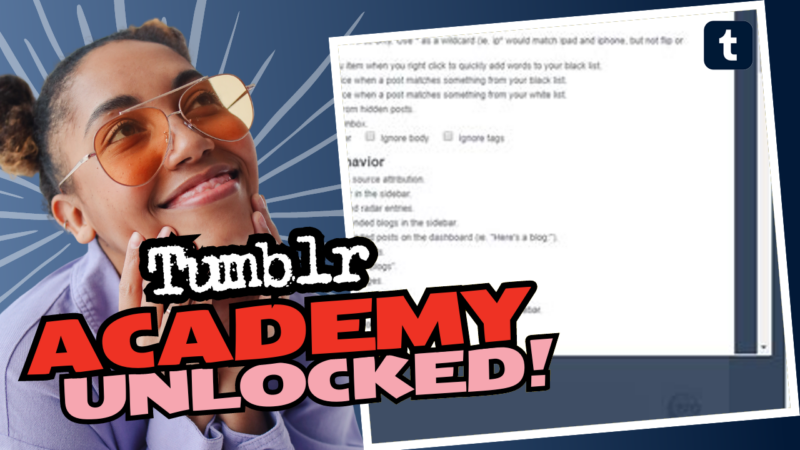How to Use Tumblr Savior Like a Pro
Feeling overwhelmed by your Tumblr dashboard? Tired of ads, spoilers, and those posts that make you question humanity? Meet Tumblr Savior, your new best friend! This nifty browser extension lets you customize your Tumblr experience by filtering out unwanted content faster than you can say, “I need to stop procrastinating!” So, are you ready to take back control? Let’s dive into the whirlwind world of Tumblr Savior!
Setting Up Tumblr Savior
First things first, you need to get Tumblr Savior installed. This bad boy works like a charm with popular browsers such as Chrome, Firefox, and Safari. Here’s how to get yourself set up:
- Search and Install: Head over to your favorite search engine and type in “Tumblr Savior.” Make sure you specify your browser for the best results. You’ll find links to download it easily.
- Select and Edit: Once you’ve got it installed, a box will pop up on your screen. Look for Tumblr Savior in the left-hand column and click on it. At the bottom, hit the Edit button. If it’s your first time using it, it may ask for some permissions. Just say yes—and no, it won’t read your diary!
- Customize Your Filters: Now comes the fun part! Here’s where you get to unleash your inner curator. You can add keywords and tags that you want to filter out from your dashboard. This is your personal blacklist! Want to avoid spoilers for that show everyone lost their minds over? Just pop in the tag and watch it disappear like magic.
Maximizing Your Experience
Now that you’ve got Tumblr Savior set up, it’s time to use it like a ninja. Here are some tips and tricks to maximize your experience:
- Full Post Disappearance: Want to ensure certain posts vanish completely? In the options menu, you can set Tumblr Savior to hide filtered posts entirely. It’s like they never existed!
- Block Ads and Recommendations: Tired of those pesky ads and questionable recommended blogs? Go ahead and add keywords related to those annoying distractions to your blacklist. Your dashboard will thank you!
- Refresh Woes: Noted—every time you refresh your dashboard, you might need to hit save again. Yes, Tumblr changed the game, but with a little persistence, you’ll master this aspect too!
- Mobile Limitations: Keep in mind that Tumblr Savior is not as effective on mobile devices. If you are a mobile guru, consider exploring alternatives like Washboard for similar filtering capabilities.
“With Tumblr Savior, you’re not just surviving; you’re thriving in the chaotic world of Tumblr.”
And there you have it! You’re now armed with the knowledge to wield Tumblr Savior like a true champion. Customize, block, and filter to make your dashboard a beautiful sanctuary free from cringe. And if you have more questions, need further help, or want to hunt down resources on how to become a Tumblr Savior master, don’t shy away—connect with us live! We love a good chat, and we’re here to help you conquer the wilds of Tumblr.