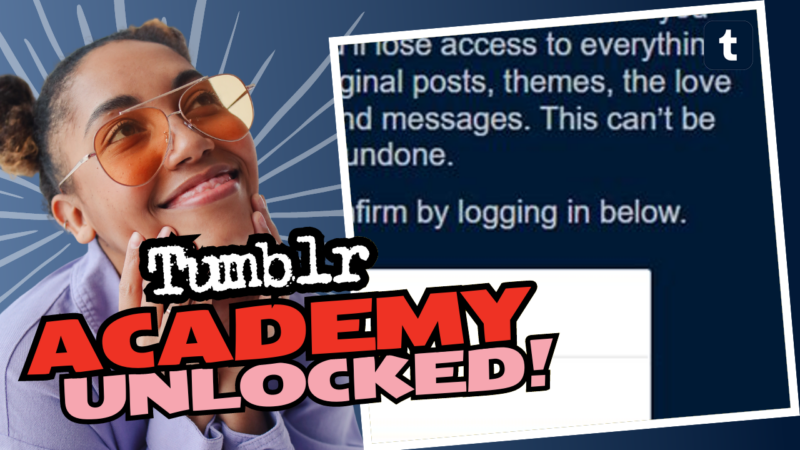How to Delete Your Tumblr Account (Before It Deletes Your Sanity)
Ah, Tumblr. That magical land where gifs fly free, fandoms collide, and your productivity goes to die. If you’ve finally decided to escape this enchanting realm, congratulations! But before you grab your metaphorical sword and battle your way out, let’s dive into the specifics of how to delete your Tumblr account. Spoiler alert: it’s not as straightforward as Netflix asking if you’re still watching.
First things first, put on your desktop glasses because the magic of account deletion only works in desktop mode. Yes, you heard that right! Your smartphone can’t help you here. So, fire up your trusty old computer and grab a cup of coffee (or something stronger) to prepare for this arduous journey.
Steps to Delete Your Tumblr Account:
- Log in to your Account: Head to the Tumblr website and log in to your account like it’s the last login you’ll ever have!
- Navigate to Account Settings: Click on your profile picture in the top-right corner. This will reveal your secret passage to the Account Settings.
- Scroll Down Like You Mean It: Once in the Settings menu, scroll all the way to the bottom where you’ll find the holy grail of the “Delete your account” option. It’s like trying to find a needle in a haystack, but less enjoyable.
- Follow the Prompts: Click it and follow whatever prompts Tumblr throws at you. Be ready to confront your decision like, “Are you sure you want to leave? No backing out now.” Yes, Tumblr, I’m *sure*.
- Forgot Your Password? Tough Luck: Here’s the twist, if you’ve forgotten your password, you’re not leaving this magical realm anytime soon. You must reset it to get your freedom. Thoughts and prayers for you!
If all goes according to plan, you’ll bid farewell to the strange yet captivating world of Tumblr and regain your sanity (and free time!). But if you hit a snag or have questions about the journey, feel free to connect with us. We’ll be your guiding light in the confusing labyrinth of account deletion and more!
So what are you waiting for? Go on, take the leap! Your new life is just a few clicks away.