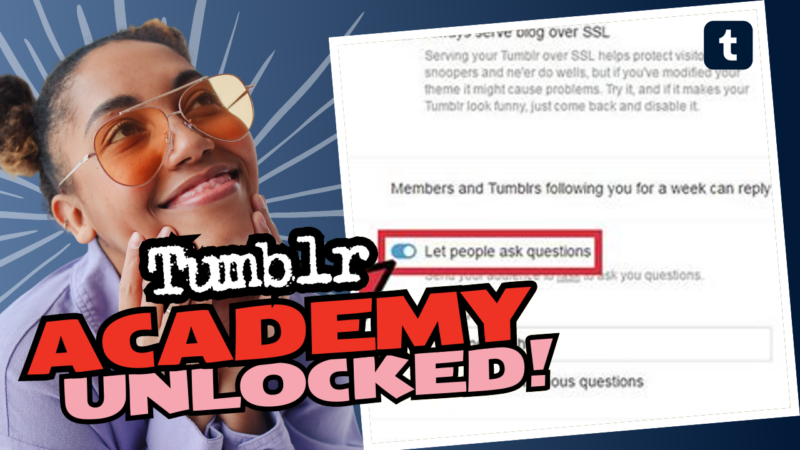Understanding Asks on Tumblr: The Lowdown
Alright, let’s dive into the fascinating world of asks on Tumblr—a feature that’s deceptively simple yet incredibly engaging. If you’re scratching your head about this, don’t worry, I’ve got your back! Now, this isn’t just a random social media gimmick. It’s a golden opportunity for users to connect, share secrets, and even entertain some juicy drama!
First off, what are asks? Think of it as an anonymous submission box where followers can throw in their thoughts, questions, or wild confessions, and you can respond as you please! It’s like having your own little Q&A session where the questions can be as spicy as you want them to be.
Now, if you’re wondering how to actually turn these asks on, here’s the scoop:
- Step 1: Settings Check – Make sure the asks are enabled in your Tumblr app settings. If you don’t see the button, that doesn’t mean it’s not there. It could be playing hide-and-seek!
- Step 2: Personalize Your Ask Button – Log into Tumblr via a mobile browser (yes, this is the part where you might need to channel your inner tech wizard). Navigate to the sidebar, scroll to the bottom until you hit “Edit Appearance,” and then find the “Ask” section. Here, you can jazz up the ask button’s name to whatever tickles your fancy!
- Step 3: Verification Time – Have a friend take a screenshot of your blog bio, or better yet, use a second account to check it out yourself. Voilà! You can be sure it’s live!
Side note: Once you hit “send” on an ask, poof! It disappears into the digital void. If you absolutely *need* to keep track of your beloved asks, check out the Xkit extension. It’ll help you manage everything like a pro!
So there you have it! Asks are your chance to connect with followers in a fun, anonymous way while keeping the juiciness alive. If you’re still feeling a bit lost or need more tips about these enigmatic questions on Tumblr, feel free to live connect with us for more insights. Let’s unlock the full potential of your blogging experience together!