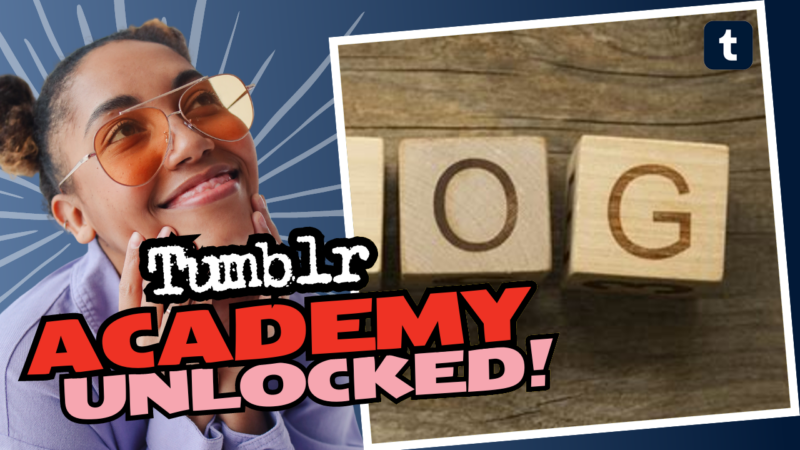What’s the Deal with Blog URLs on Tumblr?
So, you want to unravel the age-old mystery of blog URLs on Tumblr? Well, grab a cup of coffee (or something stronger), and let’s dive into this rabbit hole of URLs and settings. Don’t worry. It’s not as daunting as it sounds!
First off, let’s clarify what a blog URL is. When you create a blog on Tumblr, it automatically gets assigned a URL in the format of: tumblr.com/[username]. However, if you’re looking for the more classic format, the subdomain option that ends with [username].tumblr.com is available too, but it’s not switched on by default. Are you starting to see why this can get as confusing as a cat in a dog park?
To enable that snazzy [username].tumblr.com URL, you have to make a quick pit stop at your Blog Settings. Here’s how:
- First, open your dashboard on desktop (because, let’s face it, mobile is for scrolling in bed).
- Click on the blog you want to customize—this is your sideblog, your pride and joy, or whatever you like to call it.
- Now, look to the sidebar. You should see a cheerful option labeled “Blog Settings.” Click it. Don’t be shy!
- Scroll down until you hit the section “Custom Theme.”
- Here it gets juicier: you’ll find a toggle-switch that says “Enable custom theme.” Flip that baby ON.
And just like that, you have both URLs at your fingertips! Yes, you can now show off your blog via either link and get your possible audience clicking in both directions. You can check the change immediately by opening a new tab and typing in that fresh URL, or you can peek at the “Address” section in your Blog Settings. It’ll now proudly display [username].tumblr.com. Ah, the sweet taste of success!
Now, let’s get one thing straight. This process is not a one-size-fits-all situation. You’ll need to repeat this step for each blog or sideblog you wish to upgrade. It’s like taking care of multiple houseplants; you’ve got to give them individual attention to thrive.
Why does this gear shift even matter? Some folks just don’t realize they have to toggle it on, which means they’re stuck with the default URL. Tough luck, right? And others, like yours truly, find [username].tumblr.com is much easier for browsing and looks just a wee bit snazzier when surfing around the interwebs.
Lastly, keep in mind that changes to Tumblr’s policies can affect how you interact with your content. They’re venturing into the wild west of AI integration and licensing, meaning your creative gems could be used without your permission. But fear not! You can opt-out of this madness in the same Blog Settings where we just toggled for the URL. Just find “Visibility” and check out the “Prevent Third-Party Sharing” option. Remember, you’ve got to do this for each blog you own. Who said life was simple?
So, with great power comes great responsibility—or at least, more URLs. If you still feel a bit lost, have more questions, or want resources about what a blog URL is on Tumblr, don’t hesitate to connect with us! We’re here to help you navigate this wild world of Tumblr.