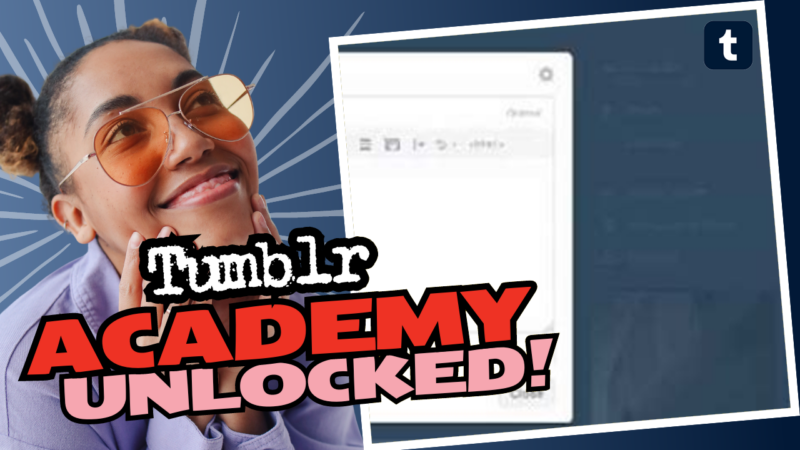Why Does Tumblr Keep Showing the Same Posts? Let’s Unravel This Mystery!
Ah, Tumblr, the land of artistic creativity and chaotic fandoms. But amidst all that artistic flair, many users find themselves asking, “Why oh why does Tumblr keep showcasing the same tedious posts?” If you’re frustrated and need a break from the same old carousel of content, you’re in the right place! Let’s dive into the wacky world of Tumblr’s setting options and hacks that will level up your browsing experience!
Turning Off the Clutter
First up: you can actually take control of your Tumblr feed like a boss. Head over to your settings page by clicking here. Here’s the secret sauce, folks:
- Toggle off ‘Include followed tag posts’ – This is your golden ticket to escape the cycle of repetitive tag-related posts!
- ‘Best Stuff First’ – Yeah, we get it, Tumblr. You think you know what’s best for us, but let’s put the reins back in our hands, shall we?
- ‘Include posts liked by the blogs you follow’ – Seriously, do we *really* need those additional layers of content clutter?
- ‘Include “Based On Your Likes!”‘ – No more ‘suggested for you’ nonsense bombarding your dashboard!
It’s like sweeping the dust under the virtual rug. A little neatness can make a world of difference!
A Little Clarity on Search History
But hang on, the madness doesn’t stop there! Tumblr has the *not-so-brilliant* feature that adds posts based on your search history. You might think you’re safely scouring the depths of art and memes, but lo and behold, you’re being serenaded by posts you didn’t ask for. This isn’t a gift; it’s a digital booby trap.
To put an end to this madness:
- Hit that search icon (magnifying glass) and check those “Tags you follow” – now you can unfollow them to restore order!
- If you are on the web, just click in the search bar to find your followed tags and scrub them clean!
Block Those ‘Suggested’ Posts
And if it gets really bad, consider using an ad-blocking extension. For the Chrome users, uBlock Origin is your best friend. Just whip it out with a little code:
www.tumblr.com##.post_container:has(.post_info_recommended)
Your dashboard deserves better—don’t let it drown in junk!
If you find Tumblr still being as stubborn as a mule, sending a complaint directly to them may just get some attention. The louder the lip service, the more chance they’ll fix their ‘innovations’.
So there you have it! If you’re still seeing random posts or need a deeper dive into the wonderful chaos of Tumblr’s settings, don’t hesitate to connect with us for more tips, tricks, or sheer digital therapy!