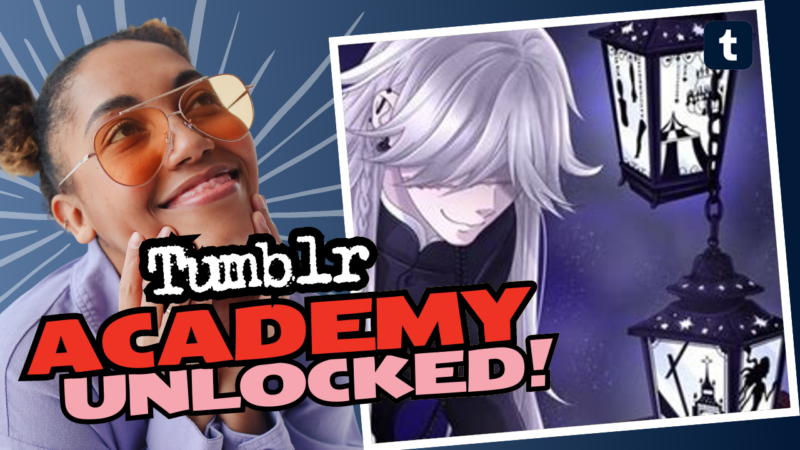Ever Wonder Why Tumblr Doesn’t Show Dates? Well, Let’s Clear the Air!
Ah, Tumblr! The delightful, chaotic playground of memes, fandoms, and the occasional existential crisis. But wait—what’s this? You’re trying to find the date on a post, and it feels like searching for Waldo in a crowd of striped shirts? Frustrating, right? You’re in luck, my friend, because we’re about to dive into the convoluted world of Tumblr date displays!
So, Why Doesn’t Tumblr Show Dates?
Let’s be real: It’s a bit of a design mess. While you can easily access post dates on the Tumblr app by simply tapping that nifty little share button, the desktop experience? Oh dear, it’s akin to navigating a labyrinth with no exits in sight. To see a post date on the desktop, you need to take a little field trip to the blog’s specific post URL, which feels kind of ‘90s, don’t you think?
You might be wondering, “What’s the secret sauce for finding dates on Tumblr?” Here’s a game plan:
- Use the Tumblr Mobile App:
- Tap the Share Button: Yes, my dear, it’s that simple. Hit the share button, and voilà! You’ll see the post date pop up.
- Check the Post URL:
- Go to the specific post’s URL, and if you’re up for a little techy detective work, view the page source. Search for datePublished—if you see it, congrats! You’ve found the date!
- The Archive Trick:
- Looking for a goldmine of date info? Just type in /<blogname>/archive after the Tumblr URL of your favorite blog. This nifty feature allows you to hover over each post and reveal its date, making it almost like a time-travel journey through their blog history. You can even filter by month and year. Wow, is this blog a Tardis?
- Browser Hacks:
- If you’re using Chrome, right-click and select “View Page Info.” This might display the date info you seek—if you like playing a guessing game with your browser.
So there you have it! Who knew finding dates could turn into such an adventure? It’s like a hidden treasure hunt on the internet. If you still need clarity on this date dilemma or seek more Tumblr wisdom, don’t hesitate to connect with us. We’re always here, ready to help you navigate through the scrolling chaos of the Tumblr universe!