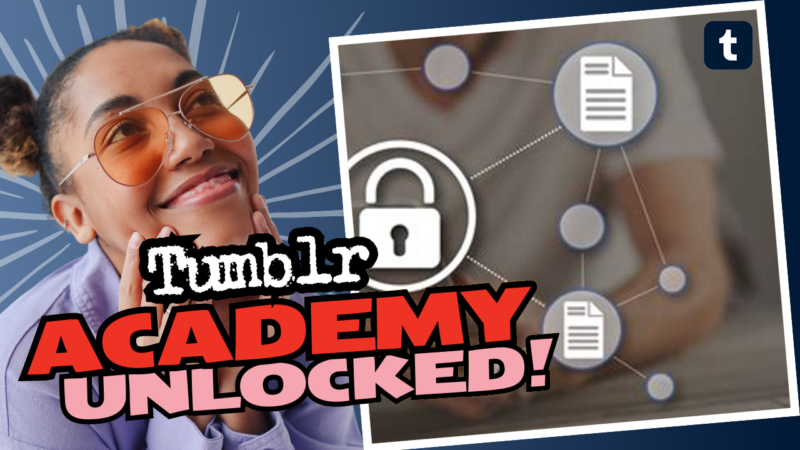Can You Password Protect Your Main Tumblr Blog? Let’s Find Out!
So you want to put a big, shiny lock on your main Tumblr blog? Maybe you’re feeling secretive or just want to keep your deep thoughts and cat memes to yourself. Whatever the reason, you’ve come to the right place! Spoiler alert: It’s not as straightforward as just slapping a password on your main blog. But don’t you worry; I’m here to guide you through this maze like a kindly wizard with a slightly sarcastic side!
First off, let’s clarify something crucial: Tumblr does not allow users to password-protect their main blogs. Yes, you heard that right. Your main blog is like that overzealous friend who won’t stop talking, and there’s not a thing you can do about it! But hold your horses—there’s a workaround that might save your face in a tough situation: creating a secondary blog.
The Secret Recipe: Starting a Secondary Blog
Now, creating a secondary blog is easier than it sounds—like baking cookies without burning them (well, most of the time!). Here’s how to whip up your little protected corner of the internet:
- Step 1: Grab your laptop or phone, and head to your Tumblr dashboard.
- Step 2: Click on that adorable little human icon in the top right corner to access your account settings.
- Step 3: You’ll see “Create a new blog” lurking there. Click on it!
- Step 4: Choose a name that speaks to your soul—something quirky, mysterious, or that represents your secret cat obsession.
- Step 5: Make sure to select the option stating “Enable password protection.” This is the magic hat that makes everything works!
At this point, you might be thinking, “Why can’t I just password-protect my main blog?” A fair question, my skeptical friend! But boom, Tumblr has a ‘no-protect’ policy for main blogs, which means you’ll have to play by their rules. You know, the fine print jargon that no one reads until it’s too late.
Why Opt for a Secondary Blog?
You might be wondering, “Okay, but what’s so special about a secondary blog?” Well, let’s break it down into digestible morsels, shall we?
- Privacy: A password-protected blog offers you a cozy corner where only invited guests can peek at your content. It’s like your private library, but instead of dusty books, you fill it with memes.
- Selective Sharing: Do you have a few chosen ones you’d like to share your secret art, poetry, or deep thoughts with? This blog lets you handpick who gets in.
- Experimentation: Feel like venturing out? You can use your secondary blog to test new ideas or themes. If it flops, you can laugh and move on without fear of judgment.
- Organization: A separate blog can help you maintain themes or content types. Think of it as organizing your closet—those who do it say it’s life-changing (seriously!).
Additional Fun Fact: You Can Still Customize!
Just because you’re sectioning off a part of your Tumblr universe doesn’t mean you lose the ability to have fun with it. Secondary blogs come with many customizable features. You can change the theme, add gifs, and customize the layout while whispering sweet nothings to the HTML code if you’re into that sort of thing. It’s like transforming a bland, white wall into a vibrant mural. Isn’t that lovely?
Setting Up Your Password-Locked Blog
Ready to get down to the nitty-gritty of setting up your secondary blog? Let’s make sure it’s not only password-protected but fabulous, darling!
- Access Blog Settings: Once your secondary blog is created, navigate to your new blog by selecting it from your account icon.
- Settings Are Key: In the top-right corner, you will see the “Edit theme” button. Click on it, and brace for the options!
- Activate Password Protection: Look for something along the lines of “Password Protection.” Toggle that little switch on to activate the security feature.
- Choose Your Fortress Password: Create a password that’s both secure and memorable. You want it to be something that’ll lock intruders out but easy enough for your chosen readers to remember. Think “HoneyBuns2023” instead of “Password123”!
- Save, Save, Save: Don’t be that person who forgets to save. Hit that save button like it’s a magic spell that brings your blog to life!
And voilà! Your secondary blog is the new VIP club everyone *wants* to get into!
Sharing Your Password
So, how do you hand out the golden ticket? This is where the romance begins! Once your blog is snug in its secure password, you can share it with the lucky ones you choose. Just casually drop the password into a DM or message, and let them bask in the glory of your hidden treasures. Remember, with great power comes great responsibility, so make sure the people who receive the password appreciate your hard work!
When You’re Ready to Move On
Life is unpredictable! Maybe you create content for a season, then feel inspired to switch gears. If you ever want to relax your blog’s restrictions, you can easily toggle off the password protection feature at any time. But before you do this, let’s take a moment to consider if you really want the world diving back into your stream of consciousness!
Are There Alternatives to Password Protection?
If you’re still feeling a bit uneasy about controlling who sees your content, here are a few alternatives to consider:
- Private Messaging: Instead of password-protecting your blog, simply send your posts to selected individuals through messages or private chats. This method adds a personal touch—like receiving a handwritten letter in the digital age!
- Use Filters: Tumblr has filtering features! You can add tags, and decide what readers can see based on their blogging preferences. Just remember, tags are like hashtags’ cooler cousin; they can be your secret storytelling tool.
- Blog with Friends: Instead of burying your thoughts on a password-protected blog, collaborate with a friend or group to share content. It’s like a potluck: everyone brings their flavor!
Final Thoughts: Life Without Password Protection
In a world of oversharing, it can feel daunting to leave your thoughts wide open. But hey, Tumblr can be a wonderful space for creative expression. Like dyeing your hair purple—at first, it feels bold, but then it becomes a part of you! Embrace what you have. Having a secondary blog gives you the leeway to explore your creativity without compromising on privacy.
So, to sum it all up: while you cannot password protect your main Tumblr blog, you can definitely build a private realm by creating a secondary blog. Just go through the steps I outlined, and you’ll be a privacy voice in the vast seas of Tumblr in no time!
And who knows? Maybe the friends you invite in will help you connect more deeply through your art and endeavors—just without the potential cringe of oversharing. Cheers to creating and sharing in whatever way makes you feel fabulous! 🥂
Now go forth and safeguard those precious thoughts! And don’t forget to have a little fun along the way!