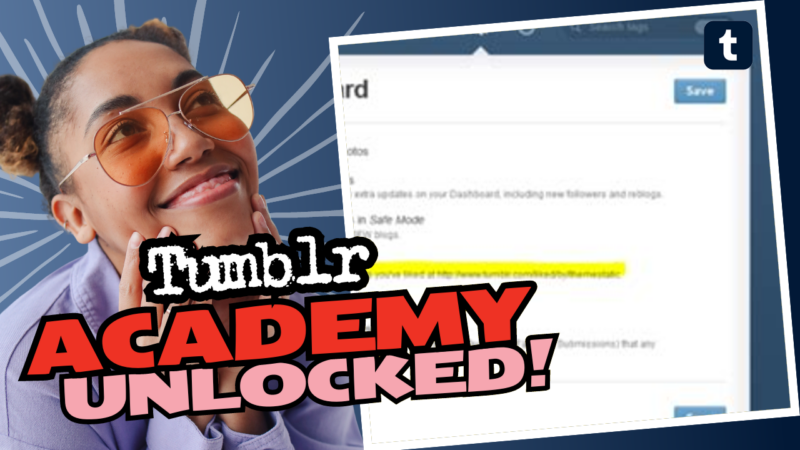Can Tumblr Share Your Info? Let’s Dive In!
Ah, the age-old question: “Can people see that my sideblogs are mine?” Sit tight, dear reader, it’s about to get juicy!
Tumblr is that quirky corner of the internet where creativity runs wild, and the last thing you want is for your personal info to spill over into the erratic chaos of the blogging universe. Fear not! Let’s untangle the web of privacy concerns, and give you the lowdown on keeping your side blogs under wraps like a secret treasure map.
Understanding Sideblogs on Tumblr
It’s time to tackle the elephant (or should I say, the sideblog) in the room! So, you have your main blog, and you thought, “Why not set up a sideblog for my niche interests?” Perfect decision! However, the moment you dip your toes into the realm of sideblogs, the question arises: “Can people link my main blog with my sideblog?”
Firstly, sideblogs can somewhat keep their secrets. As long as you refrain from linking your main blog to them—like not reblogging content from your main blog to your sideblog, or vice versa—you can operate with a level of anonymity. You’d be surprised how many people miss the plot on this!
What About Profile Picture Shenanigans?
Here comes the kicker: there’s a setting, accessible via the desktop version of Tumblr, called “Show author portraits.” When this feature is enabled on a sideblog, voilà! Your main blog’s profile picture makes a guest appearance on every post. Unbeknownst to you, this tiny aesthetic change means everyone can now connect the dots and could casually realize, “Oh, that sideblog is owned by the main blog!” Talk about the ultimate buzzkill!
But fear not, my dear blog adventurer! You can flip the switch and disable this setting. Just like Magic Mike, you can keep the reveal under wraps and maintain that sizzling mystery!
Want More Privacy? You’ve Got Options!
Sure, not everyone wants to walk around the blogging world wearing a neon sign that points to their main blog. If you’re looking to boost your privacy settings, Tumblr offers a treasure trove of options! And who doesn’t love layering on the security like a cozy blanket?
Here’s a nifty cheat sheet for you to make your blog as private as Fort Knox:
- Disable “Share posts you like”: Head over to your main account settings and keep those likes under wraps.
- Disable “Share the Tumblrs you’re following”: What’s a secretive blog without some stealthy moves? Hide your follow list and keep the mystery alive!
- Enable “Hide [account name] from people without an account”: This setting can cloak your blogs from the nosey non-bloggers out there.
- Enable “Discourage searching of [account name]”: Keep people guessing by hiding your trails from search engines.
Your best bet for a sneaky experience on Tumblr is diving deeper into their privacy options, and you can take a look at this dandy page for more in-depth info.
Blocking Your Friends—But Only From the Sideblog!
So, you’ve got this mighty fine sideblog, but you also happen to share a following with a few people from your main blog. Perhaps you’d like to keep them from viewing your side activities? Well, you can cast a spell of invisibility!
You can effectively block select users from your sideblog while allowing them access to your primary blog. Yes, this feature exists, and no, it’s not as complex as rocket science! Here’s how you can channel your inner wizardry:
- Open your side blog: While in desktop mode (because who uses mobile for that?),
- Click on settings: Go to the “blocked tumblrs” section.
- Type away!: Enter the username or URL of the person you want to block. Make sure you’re blocking them just from this sideblog.
So long, nosey friend! They’ll still see your main blog, but snooping into the extraordinary world of your sideblog? Not going to happen!
A Little Update: Keeping Your Email Address Under Wraps
Alright, gather around, folks. There’s been a recent update, and guess what? The option for people to find your blogs through your email is as gone as that last slice of pizza at a party. If you’ve been worried about your email being the gateway to your Tumblr realm, well, worry no more. You can give yourself a high-five because you’re entitled to a little more privacy!
According to a recent update found right here, it has been confirmed that now people can’t locate your blogs via email address. Sweet relief, right?
Extra Tips to Maintain Your Anonymity
Now that you’ve got the basics covered, let’s take a look at some additional tips to keep your Tumblr experience a bit more private:
- Be Mindful of Your Tags: Use nonsensical tags or something completely irrelevant to the content. Gone are the days of “fitspiration”; welcome to “snail races”!
- Change Your Username Anonymously: Consider a username that isn’t traceable to you. No real names! Get creative with it—how about “QueenNoodle123”? Sounds fantastic, right?!
- Engage Wisely: Remember, it’s easy to leak personal info. Don’t overshare; keep your social media presence mysterious. Be the enigma wrapped in a riddle!
- Password protection: Think of it as a secret club where only the chosen few enter. Unfortunately, this only applies to sideblogs, but hey, exclusive feels good!
Final Thoughts: Keep Tumblrin’ in Style!
Keeping your accounts private on Tumblr doesn’t have to feel like you’re solving a Rubik’s Cube blindfolded. As long as you navigate through the settings with deft fingers and a bit of cunning, you can maintain a nice air of mystery while reveling in all that beautiful content!
So, whether you’re venturing into the adventure of sideblogs, longing for secrecy as you share your favorite fandoms or theories—remember, you hold the key to your privacy kingdom! Use it wisely, and keep that unique spirit alive while tumblrin’ with style.
And remember, any time life gets too complicated or privacy feels slim, just pop over here and engage those settings like a boss. Happy Tumblrin’, my friend! 🎉