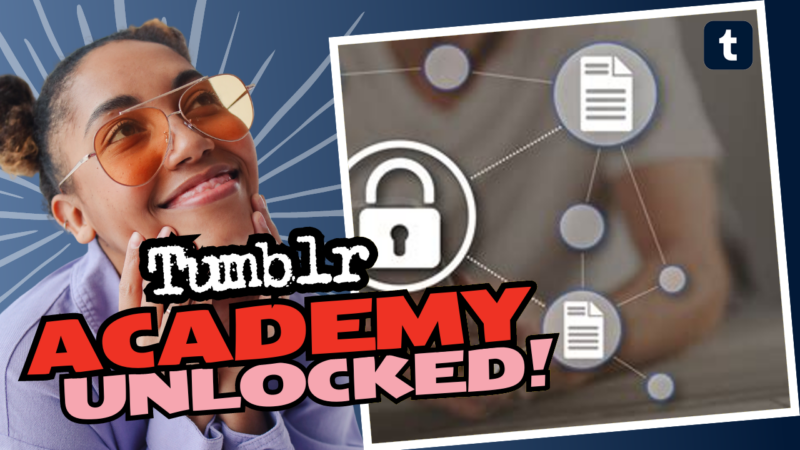Can You Password Protect Your Tumblr Blog? Let’s Unpack This!
Ah, the age-old question for Tumblr enthusiasts: “Can I password protect my blog anymore?” You might be sitting on the edge of your seat, ready for an epic answer, but the truth has a way of being less dramatic than we’d hope. Similar to waiting for a new season of your favorite show that keeps getting postponed—hugely disappointing!
So, here’s the scoop: Unfortunately, the built-in password protection feature for Tumblr blogs has been discontinued. Yes, you heard right! No longer can you put your vibrant corner of the internet behind a secret password like it’s the hottest VIP club in town.
Now before you start sobbing into your favorite plushie, let’s break this down a little further. Currently, the only option available is to password protect your sideblogs or outright delete them. You can access this wondrous setting by:
- Navigating to the blog you wish to protect (let’s pretend it’s the one filled with art of cats in space).
- Clicking on the Settings gear icon (that little tool icon that makes you feel like an engineer for a moment).
- Finding that magical “Password protect this blog” checkbox under the settings. If you’re blinded by your tears, squint a bit—it’s there, I promise!
If you choose to go the delete route (hopefully not, we still want your cat art!), head over to the blog settings, and just say goodbye. But let’s be real, why toss away all those creative masterpieces when you can keep them around, even if they’re possibly being stared at by only your future self?
Why is this important, you ask? Well, when you password protect a blog, you can keep your more private content safe from wandering eyes, making it feel like an exclusive showcase just for selected viewers.
Did I mention that Tumblr’s decision might appeal to some users? The platform has always been about freedom, creativity, and, let’s be honest, occasional chaos. So limiting how many people can see your comedic gold might take away from the very essence of Tumblr—sharing the weirdness!
For those who want to keep things private, it’s not all doom and gloom. You can leverage other strategies. Consider posting your content elsewhere, using social media or alternative blogging sites that allow password protection. Or just save your craziest, most colorful posts for close friends over a secret WhatsApp chat!
To sum it all up, while Tumblr might have taken the password protection feature away like a bad magician, you can still manage your sideblogs carefully and consider other safe spaces for your treasured content. If you’re stuck or need more tips and tricks on the matter, feel free to check out this link for some solid guidance.
And remember, if you have any further questions or require additional research resources about whether you can password protect Tumblr blogs anymore, don’t hesitate to live connect with us!