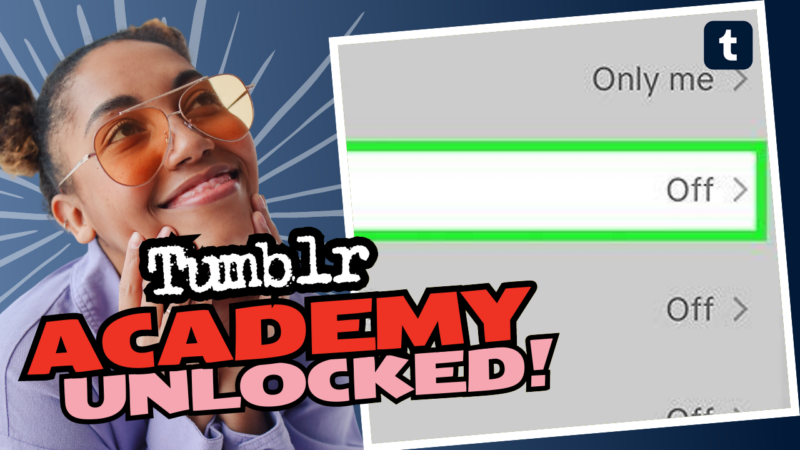Turning Off Reposts on Tumblr: A Guide to Digital Peace
So, you’ve found yourself in a predicament on Tumblr—wouldn’t it be great if you could just turn off someone’s reposts like flipping a switch? Spoiler alert: you can’t. But don’t toss your computer out the window just yet; there are a couple of tactics you can employ to give you some breathing room. Let’s spill the tea!
Block the User: The Ultimate Power Move If you really want to dramatically cut ties with someone on Tumblr, blocking them is your best bet. When you block a user, they can no longer follow you, like your posts, or—most importantly—reblog your content. It’s like building an impenetrable fortress around your digital kingdom. And guess what? They can’t even slide into your DMs! That’s right, your virtual safety net just got upgraded.
To block someone, simply visit their blog, click on the three dots (that look suspiciously like a villain’s secret button), and choose “Block.” Voilà! Instant relief. Now your post notes won’t be cluttered with their likes and reblogs. Is it harsh? Maybe. Effective? Definitely.
Feeling Sneaky? Tinker with CSS and JavaScript! But okay, let’s say you’re not ready for that dramatic step, or you’re just not a fan of burning bridges. You still want to keep things civil but also prefer your notes devoid of unwanted activity from certain users. Here’s where you put on your tech-savvy hat and get a little crafty.
You can manipulate your Tumblr theme’s CSS or JavaScript to hide specific likes and reblogs. Now, you’ve got to channel your inner code wizard—don’t worry, it’s not as intimidating as it sounds! Here’s how you could do it:
- Go to Edit Theme on your blog.
- Click on Advanced Options.
- Insert your CSS or JavaScript code here. (Make sure to double-check that it doesn’t break your entire site!)
But here’s the catch: this magic only works on your blog proper. It won’t stop their activity from showing up on the app or your lovely dashboard. So essentially, you’re putting an adorable little band-aid on a much larger issue. You’re still visually complaining about Tumblr without the ability to fully escape from it. Because let’s face it, who doesn’t enjoy a good-feels post from a friend?
Unfollow for the Win! And if all else fails? Just hit that unfollow button. Sure, it might sting like the last slice of pizza in the fridge that you just couldn’t reach, but sometimes you’ve got to make tough choices for the good of your mental peace. Remember, having a clean, zen dashboard can do wonders for your scrolling experience.
Unfortunately, while you can attempt to tweak your own experience, know that anything your friends reblog will always pop up on your dashboard. It’s like having an unavoidable neighbor—no matter how cool your fence is, you can still hear them blaring their music on Friday nights.
Feeling a bit overwhelmed by all this? If you need further help, answers, or research resources about how to manage reposts and likes on Tumblr, don’t hesitate to connect with us! We’re here to help you navigate the quirky world that is Tumblr!