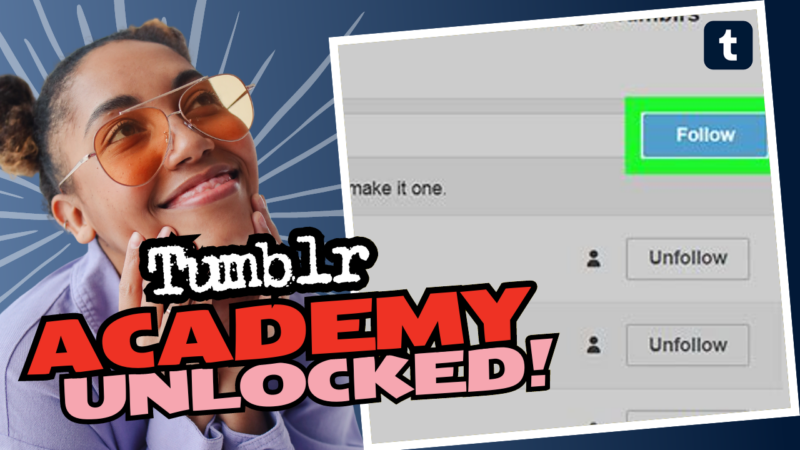Can’t See Someone’s Tumblr on Tumblr Mobile? Let’s Dive into the Quirks and Fixes!
So, you’re scrolling through your Tumblr mobile app, feeling that exhilarating wave of creativity and inspiration encapsulated in GIFs, memes, and maybe even a stray existential post or two. But wait, what’s that? You can’t see your dashboard, your blogs, or any of those fab posts you wanted to dive into? Welcome to the club! This isn’t just you—many users face similar frustrations, especially with the mobile version of the app. Let’s break it down, shall we?
Understanding the Frustration
First things first, you’re definitely not alone! Users all over have complained about not being able to access Tumblr on mobile, whether they’re on iOS or Android. Seeing blank pages, endless buffering, or downright not being able to find the blogs you follow can feel like your very own digital apocalypse. Nothing like attempting to consume content and instead getting met with a wall of silence, right?
So, what gives? Is it the smartphone gods punishing you for ignoring updates, or is it an issue that’s more widespread? Well, it turns out that a lot of this has to do with app updates or issues specific to mobile browsing.
Identifying the Culprits
- App Updates: Yes, the dreaded update! Often, when users mention issues with visibility and loading, it can be linked back to needing an app refresh. If your app is outdated, it could cause all sorts of temperamental behaviors.
- Storage Space: Weird but true—if you’re running low on storage, an app may not function as intended. Just think about it: If your phone can’t breathe, neither can the app!
- Device Compatibility: Sometimes, there’s a mismatch between your device and the app’s latest features, especially if you own an older smartphone. Technology can be picky like that.
- Internet Connection: Always a classic! A spotty Wi-Fi connection or slow data can derail your social media plans faster than your cat can jump on your keyboard when you aren’t looking.
Mobile vs. Desktop: What’s the Difference?
You might be asking, “If I can see everything on the browser, why can’t I on mobile?” Well, let’s be real; mobile apps and web pages are often designed differently. The mobile app serves content through a streamlined interface that’s sometimes limited. If you’ve noticed differences in viewing capabilities, that’s perfectly normal! It’s like comparing apples to, well, slightly different apples. They come from the same tree—just grown differently.
Common Solutions You Can Try
Now that we’ve laid out the groundwork, let’s get to the nitty-gritty! I’ve compiled a list of solutions that you can try while trying to resurrect your Tumblr experience:
- Update the App: If you haven’t done this yet, do it now! Just head to your respective app store, find Tumblr, and see if there’s an update available. Updating is the one size fits all solution for many app-related issues.
- Free Up Some Space: If your phone is packed like a sardine can, consider deleting some unnecessary files or apps. You’d be surprised how much memory those mobile games hoard!
- Refresh Your Internet Connection: Disconnect and reconnect to your Wi-Fi or data. And of course, remember, if all else fails, turning your phone off and on again is the universal fix.
- Clear Cache and Data: This one’s a bit techy but super effective! Go into your settings, find the Tumblr app, clear cached data, and watch your dashboard transform back into the glorious wonderland it once was.
- Switch to Desktop: If mobile really isn’t cooperating, just whip out that laptop! Sometimes, the good ol’ desktop view is the way to go, letting you see everything on a larger canvas.
What to Do if Nothing Works?
Well, crying in your pillow might seem like a tempting option, but let’s try a few more productive tricks before you resort to that:
- Contact Tumblr Support: If you’re stuck, reach out to Tumblr directly. They have a support page [here](https://tumblr.com/support) where you can get in touch. Pro tip: Be detailed about your problem and mention all the fixes you’ve already tried.
- Check Tumblr’s Social Media: Sometimes, the issues could be on Tumblr’s end. They may post updates regarding outages and bugs on their social channels.
- Engage with the Community: Visit Reddit or Tumblr forums to see if others are experiencing the same problems. The more, the merrier—and who knows, someone may have the magic solution!
The Shadowbanning Conundrum
You mentioned the dreaded term: shadowbanning. While it’s unlikely that your inability to view other blogs is because you’ve been “flagged,” it’s a fear that haunts many users. Shadowbanning usually occurs when a user violates community guidelines, resulting in limited post visibility. If you suspect your account might be facing this, try reviewing your posts and interactions to ensure everything aligns with Tumblr’s policies.
However, rest assured that if you can still see notifications, receive messages, and see suggested posts, you’re still in the game! This could very well just be a temporary glitch in the matrix.
Practicing Patience Because This Too Shall Pass
Let’s be real for a moment: while it can feel disheartening to see your beloved dashboard acting cold and indifferent, it’s often a temporary hiccup. Sometimes, social media apps undergo updates that can cause their features to glitch or behave erratically for a short period. It’s like it’s going through *emotional growth*; it will come back better and stronger. Just like people, apps have their off days too.
Wrapping It All Up!
Long story short, being unable to see someone’s Tumblr on mobile can feel like the universe conspiring against you—but fear not! By updating your app, checking your internet, managing your storage, and potentially switching to the desktop version when all else fails, you’re well on your way to solving the issue.
So, go ahead, give these suggestions a whirl, and dive back into that wondrous world of GIFs, fandoms, and aesthetic blog posts that Tumblr promises. And remember, before you get too frazzled, sometimes all you need is patience and a good sense of humor about the quirks of technology.
Happy Tumbling!✨