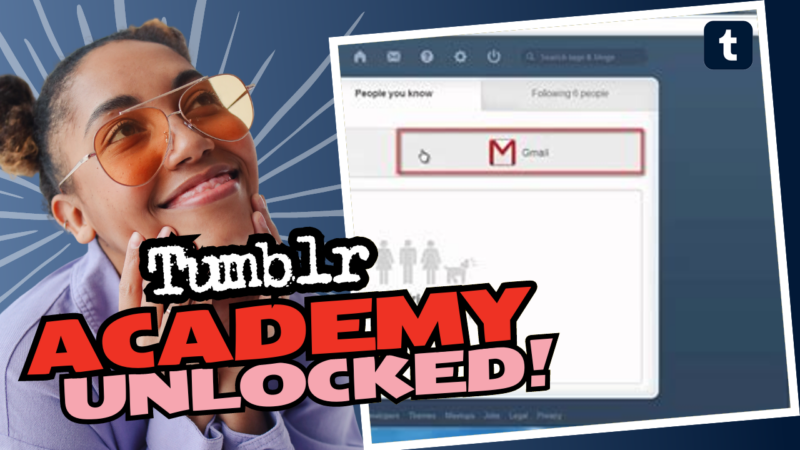Does Tumblr Reveal If You Search Someone’s Blog? Let’s Dive In!
So, you’re lurking on Tumblr, searching for that one blog that caught your eye, and wondering, “Will the owner know I was snooping around?” Well, grab your popcorn because I’m about to spill the tea on Tumblr’s sneaky little privacy details!
First things first, let’s clear the air. When you search for someone else’s blog on Tumblr, they won’t receive a notification or a pop-up saying, “Uh oh, someone’s searching for you!” The only clues they might catch are through your likes and reblogs — but even that’s not a straightforward trail of breadcrumbs.
Can People See That My Sideblogs Are Mine?
Ah, sideblogs — the hidden gems of Tumblr! It’s like having a secret identity, but is it really that secret? Well, let’s just say it’s a bit of a mixed bag. If you enable a particular feature called “Show Author Portraits”, your sideblog posts will flaunt your main blog’s profile picture, making it pretty clear that you two are related. Imagine wearing a matching outfit with your sibling; it might be cute at Thanksgiving, but not ideal for your side blogging aspirations.
To disable this reveal, just head on over to your sideblog settings (desktop version, please!) and switch off that pesky feature. Voila! Your sideblog becomes the mysterious enigma it was meant to be.
What Can I Do to Make My Tumblr Life More Private?
If you’re the secretive type that values utmost privacy, Tumblr has got your back. Here are some crafty ways to keep those prying eyes at bay:
- Disable “Share Posts You Like” in your main account settings.
- Turn off “Share the Tumblrs You’re Following.” Let’s keep your friends list a secret!
- Enable “Hide [account name] from people without an account.”
- Turn on “Discourage Searching of [account name].” This one’s a personal favorite of mine!
For a treasure trove of privacy options, check out this handy Tumblr Privacy Options Guide — your privacy sanctuary!
And if you’re thinking of keeping your sideblog even more undercover, you can selectively block users on your sideblog so that they can’t peek. Just navigate to that blog’s settings on desktop, find “Blocked Tumblrs,” and enter the username or URL. It’s like creating an anti-peeping shield!
In conclusion, if you were worried about being caught in the act, rest easy knowing that unless you like, reblog, or follow someone, your Tumblr escapades will remain a delightful secret. But, if you still have burning questions about the mysteries of Tumblr or any other internet enigmas, don’t hesitate to connect with us! 🌟