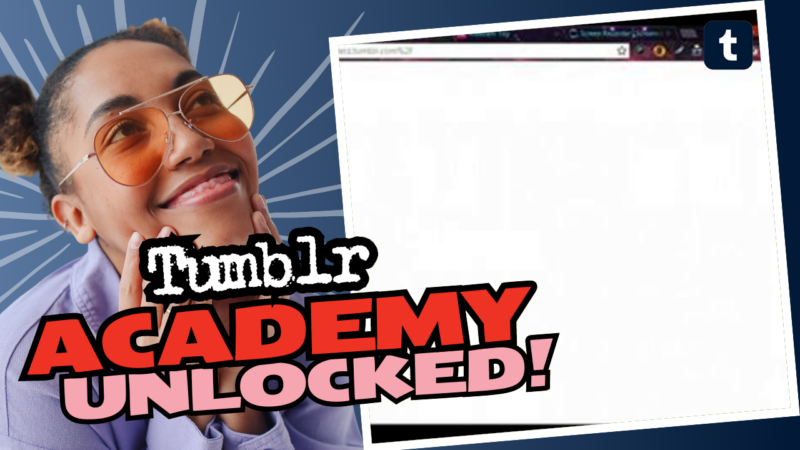How to Add a Playlist to Your Tumblr Blog: A Playful Guide
Ah, Tumblr—the quirky little corner of the internet we all love (or love to complain about). If you’ve been wondering how to jazz up your blog with a playlist, you’ve landed in the right spot! So, buckle up, because we’re diving into the glorious mess that is adding a playlist to your Tumblr blog.
First things first, let’s talk about the playlist itself! Streaming services like SCMPlayer or even YouTube can act as your trusty steed in this tiny quest. However, if you’ve attempted to add a playlist and poof, it’s not working, here’s the apples-to-apples explanation for your woes.
Why Won’t My Playlist Play?
You might have encountered the dreaded “non-HTTPS URLs” issue. In simpler terms, your playlist links should use HTTPS instead of the ancient HTTP. If you want to save any changes, Tumblr is like that overprotective parent—no HTTPS? No saves for you!
Here’s the magic trick: 1. Find every origination of “http” in your code. 2. Replace it with “https.” Voilà! Your code is now more battle-ready.
Check out the solution here for a deeper dive.
Adding the Playlist
Once you’ve transformed your HTTPs, you can get back to the fun part of embedding! Head into your Tumblr settings: 1. Go to Customize (the little paintbrush icon). 2. Select “Edit HTML.” Grab that freshly-dusted code you got from SCMPlayer or another source. 3. Paste it right into the designated area—preferably where your audio player ought to be.
Double Check Your Sound Settings
Once you’ve done all that jazz, make sure your Site Settings allow sound. Why? Because nobody wants their epic playlist silenced! Always test it out. Hit that play button like it’s your long-lost friend.
Problem-Solving Mood Activated!
If your playlist still refuses to cooperate, don’t lose hope! You might want to check with someone tech-savvy, maybe your programmer friend or significant other, like I did. Keep looking out for other cool playlist sites that might pop up and make your Tumblr sparkle!
In the end, if you find yourself tangled in the web of playlists and codes, or need further help with your Tumblr blog, feel free to live connect with us! We’re here for all your melodious needs, whether it’s a playlist or a pep talk. 🎶