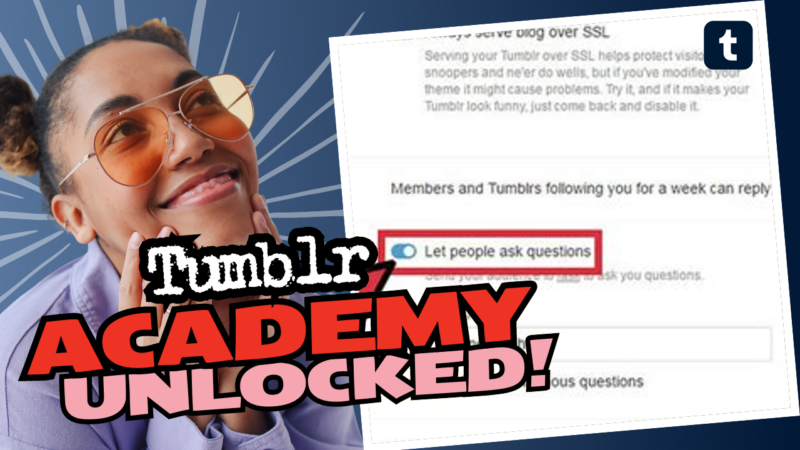How to Change the “Ask Me Anything” Feature on Tumblr
So, you’ve suddenly decided that your Ask Me Anything button on Tumblr needs a makeover? Maybe “Ask Me Anything” is a bit too formal for your whimsical blog vibes, or perhaps you want to spice it up with something sassy, like “Hit Me With Your Questions!”? Whatever floats your boat, I’m here to guide you through the twisted and often confusing world of Tumblr customization! Let’s dive into how you can change that pesky ask feature and make it truly yours.
Step #1: Ensure Your “Ask” Feature is Turned On
First things first: before you can change the wording of the Ask button, you need to make sure it’s even turned on. Now, if you’re like me and tend to overlook the simplest things, fear not! Let’s make this easy-peasy. Follow these steps:
- Open your Tumblr app.
- Go to your settings by tapping on the little person icon (or whatever symbolizes you!) in the corner.
- Find and tap on your blog name.
- Scroll down to find the “Allow asks” option and enable it. If it’s already enabled, well done! You’re rocking it!
Step #2: Accessing Your Blog on a Mobile Browser
So now that you’ve confirmed that the Ask feature is activated, you need to take a detour from the Tumblr app. Put your pants on, and jump into a mobile browser. Yup, it’s time to log into Tumblr on your phone’s browser instead. Here’s how that goes:
- Open your favorite mobile browser (I hope it’s not Internet Explorer, but no judgment!).
- Type in www.tumblr.com and hit enter.
- Log into your account using your credentials. Remember, *no deep dives into the old high school memory lane while doing this!* Focus!
Step #3: Locate the Sidebar and Navigate to the “Edit Appearance” Option
Once you’re in, let’s find the sidebar. It should be lurking around like that one friend who can’t seem to let go of high school prom plans. Scroll down to the bottom until you find the “Account settings” or “Edit Appearance” option. You got this!
Step #4: Change the Ask Page Title
Now here’s where the magic happens! In the Edit Appearance menu, you will see a section labeled “Ask.” It’s like the changing room where it’s about to get fashionable in here! Find the spot where it says Ask page title. This is where you can type in whatever creative name your heart desires. You could go for a classic “Questions Welcome” or get a little quirky with “Inquiries? Let’s Chat!” Remember, whatever floats your boat, so long as it *doesn’t* sink the Tumblr world.
But Wait, There’s More! Confirm Your Changes
At this point, you’re almost done! The changes you made need confirmation. If you have a friend, ask them to check out your blog and send you a screenshot of the bio with the newly minted Ask button title. If you don’t have a friend handy (who needs those downers, anyway?), create a second account for your own verification. Seriously, don’t act like that’s too far! BFF status, even if it’s a digital clone.
What If I Can’t See the Ask Button? Don’t Panic!
Just like bad WiFi, the absence of the Ask button can throw us into chaos. If you’re unable to see the Ask button on your blog, *don’t panic*. Simply because *you* can’t see it doesn’t mean it doesn’t exist! Others can still see it, and hence, they’re able to ask you questions. And there you thought the universe conspired against you in the ask department!
Additional Tips and Tricks for Customization
Customizing your Tumblr doesn’t have to stop at just changing the Ask button. Let’s explore a few more tips to make your blog truly irresistible:
- Personalize Your Appearance: Don’t just change the Ask button; explore other aspects of your theme. Change colors, fonts, and layouts to reflect your unique style.
- Use Custom Icons: Why stick with boring default icons? Upload your own icons to make your navigation more fun and flashy.
- Interactive Descriptions: Engage your audience with quirky descriptions or quotes in your bio. Make it a treasure hunt for them!
- Incorporate GIFs: Tumblr loves GIFs. Add a snazzy GIF in your description or a mischievous one next to the Ask button to attract more attention.
- Stay Updated: Tumblr often rolls out new features and updates. Keep an eye on the official Tumblr Blog and adaptation to keep things fresh and ahead of the curve!
What If It Still Doesn’t Work?
If you’ve tried all of this and it still seems like the Ask button is playing hide and seek, it’s time to scour the Internet for some help. Other Tumblr users often run into similar dilemmas. Join some Tumblr communities or forums to find people who may have cracked the case on unresolved issues like yours. Forums are where fellow Tumblrites unite!
In Conclusion – Keep Questions Flowing!
Tumblr is all about community, creativity, and connection. With the ability to change your Ask button, you’re on the brink of expressing your personality more candidly. Remember the steps: enable asks, log in via mobile browser, change your title, and confirm that it’s there. And most importantly, *don’t let the invisibleness of the Ask button drive you nuts!* Others can always see it and send you questions.
So, embrace the weirdness, go full-on Tumblr, and get ready for your followers to hit you with their wildest queries. The more unique you get with your Ask button title, the better! You got this! With that said, may your Tumblr always be filled with questions and fabulous content — and don’t forget to share your Ask button creativity with the world! Happy Tumblring!