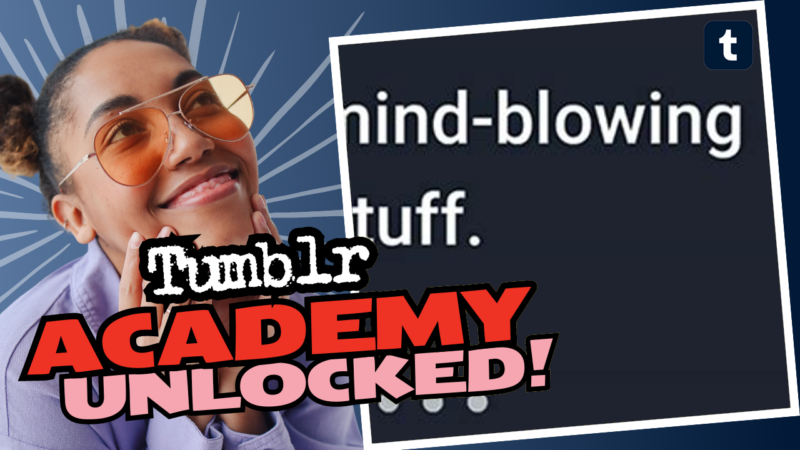Rediscovering Your Tumblr: A Playful Journey Through Forgotten Emails
So, you’ve decided to brave the wild archives of Tumblr and dive back into your long-lost blog. But wait! You can’t remember which email you used, and frankly, your brain feels like a jumbled sock drawer. Fear not, my lost friend, for I’m here to guide you through the maze of forgotten emails and provide you with the ultimate tips on how to find the email associated with your Tumblr account. Just sit back, grab a snack, and let’s navigate this confusion together!
Step 1: The Great Email Expedition
First things first, it’s time to embark on the fabulous adventure of searching through your email inboxes. Yes, I know you might have 174,000 unread messages all screaming for attention, but let’s focus on the main goal here: finding that elusive Tumblr email.
- Search for “Tumblr”: Open up your email service (Gmail, Yahoo, Hotmail, or whatever you’re using out there) and type “Tumblr” into the search bar. You’ll be amazed at how many welcome emails and notifications you might have lurking in the depths of your inbox.
- Use your blog name: If you can’t remember the email but totally remember the blog name, then it’s time to make that name work for you! Search for your blog name in your emails. Maybe you saved a post notification that features your username. There’s always a way to uncover the past, right?
- Try variations of your email: It’s possible you used a unique spin on your email (like a playful nickname or a random combination of letters). Experiment by searching any crazy variations of your existing email addresses. Sometimes logic takes a back seat when creativity kicks in!
Step 2: The Tumultuous Recovery Process
Okay, so you scoured every inch of your email history, and yet, nothing turned up. Don’t throw in the towel just yet! There’s still the ever-reliable Tumblr support team. Here’s what you can do:
- Visit the Help Center: Go to Tumblr’s Support page and look for the account recovery options. There’s a chance they can guide you through the recovery process.
- Provide All Knowledge: When filling out the support form, be as detailed as possible! Mention everything you can recall—old passwords, your unique blog name, the type of content you posted, and any memorable tags you used. The more info you provide, the more likely they are to take you seriously. It’s like trying to convince a bouncer that you’re on the guest list, so get creative with those details!
- Document Submission: If you posted personal photos or identifiable content, mention that! Suggest doing a classic ID verification (though Tumblr might not play along, you can at least throw it out there). Who doesn’t love a good throwback to MySpace, right?
However, be prepared for the long wait. No, it’s not an automated bloodbath; it’s just their process. If you’re lucky enough, someone from support will eventually get back to you, but be patient! Sometimes support agents need time to sift through the digital landfills of queries like yours.
Step 3: Mind the Email Maze (Sorry, No Shortcut Here)
Here’s where reality sets in: if you don’t have access to the verified email address associated with the Tumblr account, you might be feeling a bit lost. It’s like being in a labyrinth with a fluffy Minotaur chasing you! Unfortunately, Tumblr requires that email link for account recovery.
| Possible Email Addresses | Search Strategy |
|---|---|
| Personal emails | Go back to the past and think of any personal email you may have used in high school or college. |
| Work emails | Consider any work-related emails that might have been assigned during your time there. |
| Old Spam Accounts | Cringe-worthy as it may be, those old pesky spam accounts may just benefit you this time. |
Step 4: Prevention Going Forward (The Smart Play!)
So, you finally logged back into your Tumblr! Yay you! But before you go on that infinite reblogging spree, let’s make sure this doesn’t happen again. Here are a few clever steps to maintain your sanity:
- Document Your Accounts: Keep a list of all the accounts you create with your email addresses. (Yes, even those cringe-worthy usernames you had in middle school!)
- Email Recovery Options: Use each platform’s recovery tools. Tumblr’s might be a little less forgiving, but having a backup option helps.
- Regenerate Passwords: Regularly update your passwords and keep them in a password manager. I get it, they’re not sexy, but neither is realizing you can’t log back in!
Dealing With the Frustration (You’re Not Alone!)
Let’s face it—you’re not the only one facing this digital conundrum. So many folks out there are driving themselves crazy trying to recover forgotten emails or login details. The “easy access” dream of logging in through your blog name (like an online fairy godmother) is just that: a dream. But that doesn’t mean you can’t put in the effort to figure things out!
“Support teams are like treasure chests. Sometimes you find gold, but sometimes it’s just a bunch of old coins and broken dreams.”
All jokes aside, I totally get your frustration. It’s disheartening to feel disconnected from your past content and memories. It sucks like stepping in gum on a hot summer day. Still, don’t give up! Keep that sense of humor alive, and keep jumping through the hoops. You’ll be dancing with your past posts again in no time.
The Final Thoughts
While this journey through digital chaos may feel like an endless rabbit hole, remember that it’s all about digging deep and being persistent. With a little patience and perhaps a sprinkle of luck from the online gods, you might soon regain access to your nostalgic Tumblr blog. And we’ll all smile and raise a glass to that.
Now, go forth! With your newfound knowledge, reclaim your digital castle! Happy blogging (and hopefully less email rummaging) ahead!