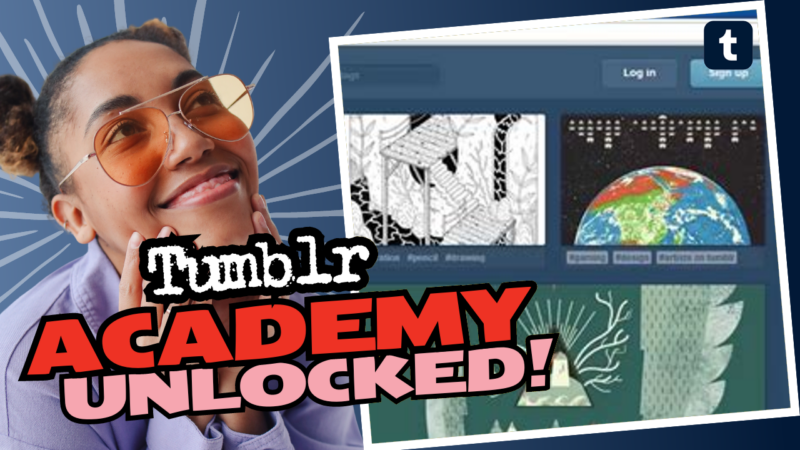Unlocking the Secrets of Tumblr: How to Search for a Specific Word on a Blog
Tumblr may be a vibrant universe of adventure and creativity, but when it comes to searching for a particular post or word on a blog, it can feel like wandering through a pixelated maze without a map. Fear not, my intrepid seekers of knowledge! I’m here to guide you through the ins and outs of the Tumblr search function. With these tips and tricks, you’ll master the art of blog searching in no time. Without further ado, let’s dive in!
1. Start with the Search Bar
The very first step in your quest for knowledge begins at the Tumblr homepage. Wondering where it is? Just hover over the top like a bird with an excellent GPS. Once you locate the search bar, it’s time to unleash your keywords. Here’s how to do it:
- Visit the Tumblr Homepage: Head to tumblr.com, the heart of the action.
- Find the Search Bar: Look for the magnifying glass icon at the top of the page — it won’t bite!
- Input Your Keywords: Type in the word or phrase you’re hunting down. A specific tag will work like a charm, or you may want to experiment with broader terms.
2. Use Advanced URL Search Techniques
If you find the built-in search box less-than-satisfactory (looking at you, occasional bugs), you can utilize some nifty URL magic! URL tricks are like cheat codes in the Tumblr universe. Here’s what you need to know:
- Basic Search URL: Use the following format: url.tumblr.com/search/word where url is the Tumblr blog you are scoping out, and word is what you’re searching for.
- Archive Exploration: Take a delightful stroll down memory lane by navigating to url.tumblr.com/archive. This is a treasure trove of archived posts—each month is laid out like a beautiful exhibit!
- Tag-Specific Searches: If you’re focusing on tags, keep it simple by entering url.tumblr.com/tagged/tag. This magical shortcut will whisk you to posts bearing that lovely little tag.
3. Be Specific with Your Search Terms
Twitter and Instagram may operate on fancy algorithms, but Tumblr has its quirks! Always seek specificity in your keywords; instead of “cats,” try “fluffy cats wearing hats.” Ha! More charming and likely to yield results tailored to your specific desires. Trust me, vague searches often lead to a chaotic mess of irrelevant posts. Who even needs that kind of negativity, right?
4. Follow Tags & Curate Your Feed
Understanding the importance of tagging can be a game changer in your Tumblr experience. When you follow specific tags, you create your very own curated feed of posts. How could that not be awesome? Here’s how to manage this tag-tastic feature:
- Click on the Tag: While browsing Tumblr, if you similar to what you see, click the tag of a post that interests you.
- Follow the Tag: You’ll often see a “follow this tag” option—smash that button! As if you were trying to follow your favorite influencer!
- Enjoy Your Customized Feed: Your dashboard will now be graced by the delightful influx of posts under that tag. It’s like your own little corner of the internet!
5. Exploring Results: Engagement is Key
Once you dive deep into your search, you’ll encounter a myriad of results. Don’t merely scroll mindlessly! Engage with what appears on your screen. Click on posts that catch your eye, reblog your favorites, and follow blogs you find intriguing. It’s one delightful rabbit hole after another!
6. Be Aware of Search Limitations
As with any digital platform, Tumblr isn’t without its limitations. If you’re intent on searching for words within the text of posts rather than tags, you might face some challenges. The search function tends to gravitate towards tags and not the rich content buried within the posts. However, you could try the following in your quest for deeply buried gems:
- Hover Over Posts: If you happen upon a post that interests you, don’t hesitate to scoot your mouse over it—sometimes text pops up beside or on it, giving you snippets of information.
- Type Keywords Within the Blog’s Interface: If you’re on the blog itself, use CTRL + F (or CMD + F for Mac users) to open the search feature within your browser. Then, type your chosen word. This can work wonders, because it allows you to find instances of your selected word directly within the entire blog page!
7. Encountering the “Broken Search”? Fear Not!
Sometimes you might run into the infamous “broken search” issue, which seems to affect a select few blogs. Don’t worry, you aren’t lost in the metaphorical wilderness. When this happens, try defensive moves like:
- Visit the Blog Directly: Type the blog’s URL into your browser, verify it’s functioning, and try manually scrolling through if the search does not cooperate.
- Use Google to Your Advantage: Enter site:blogurl.tumblr.com yourword in Google. This elegant partnership allows Google’s search prowess to unearth posts from the blog that contain your desired word!
8. Explore and Enjoy!
So here you are, inquiries answered and quest tools at your fingertips. All that’s left is to unleash your newfound knowledge upon the Tumblr universe! Enjoy the endless bags of creativity, inspiration, and joy that Tumblr has to offer. Whether you’re searching for a particular quote from a favorite fandom or the latest memes, you can now approach your search confidently and efficiently!
If all else fails, don’t hesitate to reach out to the community. Tumblr users are a quirky, creative bunch, and they can be quite resourceful. Happy searching!